List of Google Negative Keywords to Add to Your Campaign
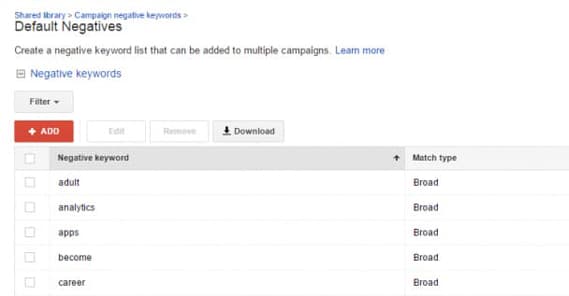
Negative keywords are an essential part of any ad campaign using a PPC system that supports them. In fact, they’re so essential that if the PPC system you’re using doesn’t support them, I would never recommend using that system. Thankfully, all of the major keyword-targeted ad system like Google Ads accept negative keywords. So what are they, and how can you use them?
What Are Negative Keywords?
What, exactly, are negative keywords, how do they work, and why should you use them? It’s all pretty simple.
Negative keywords are a type of keyword matching. Let’s make a hypothetical situation where you’re trying to advertise “red running shoes.” Here are the different kinds of keyword match types, and how your keywords might work with each.
Broad Match: You run an ad for “red running shoes”. A user searches for “blue dress shoes”. Since both keywords contain “shoes”, your ads display for the user. This is obviously a pretty bad thing, since your ads are not targeted for this user and will be ignored as irrelevant.
Phrase Match: You run an ad for “red running shoes”. A user searches for “blue running shoes”. Since both keywords contain “running shoes”, your ads display for the user. The user is looking for running shoes and thus might be interested enough to click the ad, checking to see if you have alternative color options that better suit their needs.
Exact Match: You run an ad for “red running shoes”. A user searches for “red running shoes”. Since both keywords are identical, your ads display for the user. Any other keyword search will not display your ad.
Exact match keywords do include some variations. For example, if the user searched for “running shoes red”, your ads would still display.
Negative match keywords can be added on top of these. Let’s say you know that a lot of people are searching for red dress shoes, but you don’t want your ad to display for those people. You need to run your ads for “red running shoes -dress”. The -dress part causes your ads to not display for any query including the word dress at all.
Negative keywords can stack with other match types. You can have Negative Broad, Negative Phrase, or Negative Exact keywords. This kind of stacking can get a little tricky, which is why Google provides a good reference with tables for what does and doesn’t work for each combination of negative and other match types. You can see those tables here.
Also, one quirk I don’t see many people mention: negative keywords only work on the first ten words of a user query. If a user query is longer than 10 words, the 11th and further words do not get parsed for negative keyword usage. It’s a little odd, but then, so few people search for massively long queries that it’s not really worth worrying about.
Keep in mind that the purpose of negative keywords is to remove options you do not want your ad to display for. It refines the traffic your ads receive, to eliminate queries that do not fit your goals. For example, if you’re selling a product, you could use “-free” as a negative keyword to make sure your ad doesn’t display for anyone looking for free products. Obviously, if they’re looking for something free, they won’t want to pay for your product, so your ad isn’t worthwhile.
In general, negative keywords may decrease the volume of traffic that clicks through your ads, but will increase the average customer quality by making sure the people who click through are as relevant as possible. Lower volume but higher conversion rate visitors is an ideal situation.
Negative Keyword Lists and Google Ad Limitations
What I’ve done for the remainder of this article is provided a list of negative keywords. Well, rather, I’ve provided a number of different lists of negative keywords that you can use for your ads. I’ve divided them up into various categories based on the relevant topic for those keywords. For example, one of the lists is “job seekers”. You can add in all of those negative keywords to make sure your ads aren’t displaying for people who are searching for places they could apply. Obviously, if you’re trying to advertise a job opening, you don’t want to use these negative keywords. Always give some thought to context and only use negative keywords that eliminate bad traffic, not potentially targeted traffic.
Before I dig in, it may seem a little daunting that I’ve provided hundreds of words below. The fact is, you can use thousands of them in your Google Ads. Google has a few negative keyword limitations, but they are very high. You can build up an ad campaign with up to 10,000 negative keywords in that campaign. You can do this easily by building negative keyword lists, and applying lists directly to a campaign, rather than applying all of the keywords individually. Each negative keyword list can have up to 5,000 negative keywords in it, and your account can have up to 20 negative keyword lists. That’s a lot of potential negative keywords, and it can take established businesses years to build up a list that large.
Without further digression, here are various lists you can use. These are by no means exhaustive; you can always add or remove individual keywords to suit your ads better. Keep in mind that it’s generally worthwhile to add in plural versions of words as well, so “career” and “careers” are two different keywords. Additionally, there may be some overlap between keywords or categories; words have multiple meanings, after all.
Site Names
These keywords are focused on removing targeted searches from people who want to find your account on another site, or your products on another site.
YouTube, Craigslist, Ebay, Kijiji, Facebook, Twitter, Glassdoor, Yelp, [Competitor Brand], etc.
Job Search
These keywords remove people who are looking for employment opportunities.
Career, Employment, Hiring, Intern, Internship, Job, Recruiter, Recruiting, Resume, Salary, Occupation, Full Time, Part Time, CV, Looking For Work, Opening
Generic Spam
These keywords remove spam queries and other unrelated content you probably don’t want to be using to advertise.
Nude, Naked, Sex, Porn, Torrent, Casino, Contest, Penny Auction, Hentai, Horny, Lesbian, Naughty, XXX, Busty, Cartoon, Fetish, [any profanity], Meme
Education Search
These keywords remove users who are searching for education in your niche. Obviously, only use these if you’re not providing education; if you’re advertising a trade school, you don’t want to eliminate your audience.
Training, Learn, Class, School, College, University, Tutorial, Course, Textbook, Book, Udemy, Coursera
Informational Search
These keywords removed users who are looking for information about your company or products from third party sources. Since these users generally don’t trust reviews on your site or your landing pages, don’t bother catering to them.
Review, Rating, Opinion, Article, Information, Info, Pics, Pictures, Photos, How To, About, Definition, Diagram, Blueprint, Example, History, Map, Sample, What Is, Case Study, Guide, Journal, Magazine, Metrics, Association, News, Research, Stats, Statistics, Stories, White Paper, Wiki
Deep Discount Searches
Some users love to find bargains or try to find your products available for cheap or free. Hey, there’s a couple right now!
Cheap, Free, Bargain, Clearance, Close Out, Discount, Inexpensive, Liquidation, Odd Lots, Remainder, Overstock, Gift
DIY Searches
Many users want to be more self-sufficient and may be searching for something in your niche that, rather than buying a product to handle, they want to do themselves. Obviously these users aren’t going to buy your product without a lot of convincing that it’s too hard to DIY, so drop them from most of your ads.
Craft, Create, Creating, Hand Made, Home Made, How To, Make, DIY, Do It Yourself
Software Sales or Piracy
If you’re a software company you can ignore this list, since they’re probably users you would like to find. Some might still be useful, though, since several of these keywords aim to filter out people looking to copy or steal software, or find open source alternatives to whatever you’re selling.
CD, DVD, Burner, Burned, Code, Community, Desktop, Developer, Disk, Download, Error, File, Forum, Free, Freeware, Abandonware, GNU, Hack, Crack, Keygen, Microsoft, Library, Libraries, Open Source, Public Domain, Creative Commons, Template, Retail, Full Version, Shortcut, Tip, Windows
Industrial Searches
Sometimes users are looking for information about your supply line or about how they could get into a large-scale business themselves. Don’t advertise to people looking to clone you or undercut your suppliers.
Antique, Consumer, Export, Hobby, Import, Measurement, Model, Regulations, Rent, Rental, Repair, Retail, Rules, Safety, Specs, Specifications, Standards, Store, Toy, Used, Vintage, Wholesale, Supplier
Materials Searches
Some users might be looking for a version of a product you don’t offer. For example, as a dishware seller, you might have plenty of ceramic dishes, but you might not have metal dishes. Filter out the people looking for materials you don’t support.
Aluminum/Aluminium, Ceramic, Cotton, Fabric, Glass, Gold, Iron, Leather, Copper, Metal, Paper, Plastic, Cardboard, Rubber, Silver, Steel, Stainless, Stone, Vinyl, Wood
Legal Searches
Sometimes the law gets involved in industry; this is common enough. Users might be looking to take legal action that involves you, or see if there are existing regulations or class action suits or anything else. If there’s any potential suspicion of legal action, if you’ve ever been involved in legal action in the past, or if you just don’t want users to find your ads when they’re looking up law, use this list.
Act, Compliance, Law, Legal, Legislation, Regulation, Class Action, Settlement, Lawsuit, Prosecution, Defendant, Verdict, Jurisdiction
Business to Business/Consume Filters
This is a list of keywords you can filter out if you’re a B2B company; they’re valid keywords for B2C, but they aren’t useful for you.
Consumer, Home, Personal, Hobby, Recreation, Used, Vintage, B2C
Likewise, the reverse is true if you’re a B2C company; filter out the keywords best used by B2B companies.
Business, Corporate, Enterprise, SMB, B2B
Ways to Expand a List
The lists above are relatively short, but you can expand them in a number of different ways.
They’re mostly just categories you can use as a place to start. Here are some ideas on how to expand the list.
- Plurals. I mentioned this above, but plurals are different keywords as far as Google is concerned, so Law/Laws are two different keywords worth including.
- Verbs. Turning any of the above into verbs will be other unique keywords. For example, Import/Importing.
- Synonyms. Using a thesaurus can find common synonyms for words you want to use, which might be in use by some users. Just be aware that not all synonyms have the same connotation and might be more commonly used in other ways.
- Existing lists. There are a lot of companies that provide lists of negative keywords you can aggregate into your own. PPCHero has one, Return On Now has one, Web Mechanix has one, and so on.
- Tools. You can see a search report and see what queries users are using when they find your ads; remove keywords that show up but that you don’t want to see. You can also use tools provided by third parties, like Wordstream.
Also, make sure to keep a local copy and a cloud backup of any of your lists, particularly if you have them organized or if you’ve been building them for a long time. You don’t want an issue with your account or a computer failure to wipe all the work you’ve done to put a list together.
 ContentPowered.com
ContentPowered.com
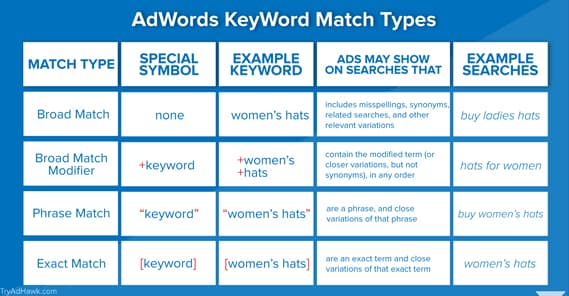
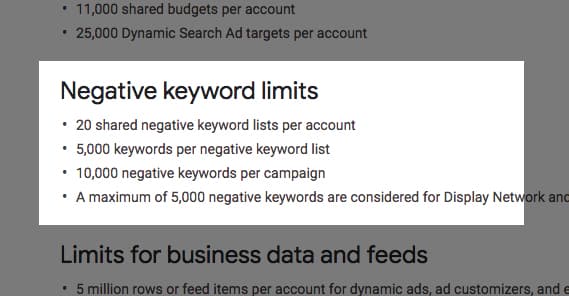

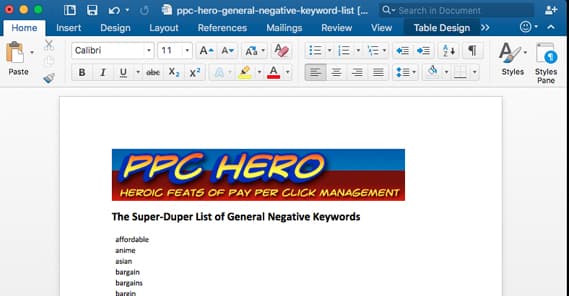




The incorporation of negative keywords is an important task in the PPC strategy and must be systematized as often as the campaign requires according to different criteria. You have done really good job compiling the list of different niches and what not to include in each of PPC campaign.
It’s what most newcomers to Google Ads are most surprised after running ads for some time. Once you see all of the money leaking out to keywords that have nothing to do with your site, you quickly learn the importance of adding these.