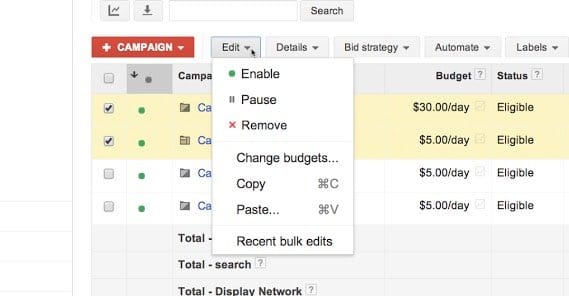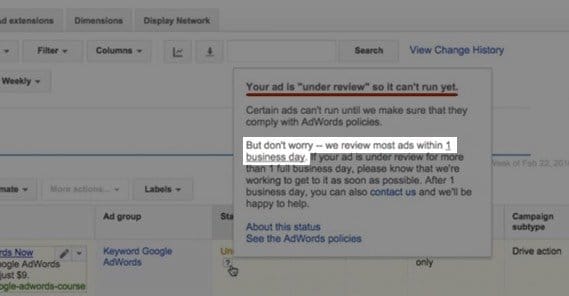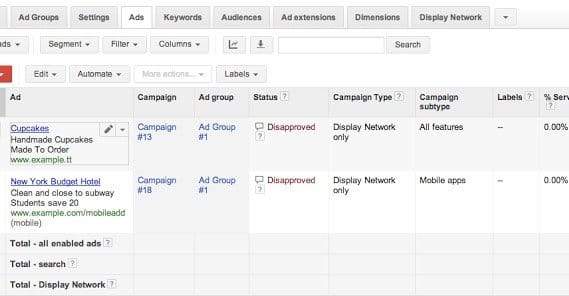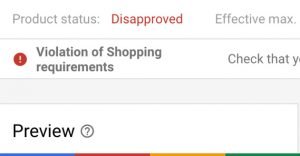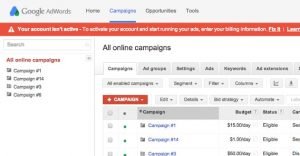Average Approval Times for New Google AdWords Ads

Google makes a lot of money from their advertising platform, so it makes sense that they have a solid process in place to review ads as they’re created. It wouldn’t be sensible for them to have a team of people manually reviewing everything, after all; it would be a full time job for thousands of people. No, in large part the review is handled by a series of algorithms, with a higher level overview performed to spot-check ads manually, refine the algorithms, and review ads that are left in limbo.
The AdWords Approval Process
When you create an ad or edit an existing ad, the ad must go through the approval process in order to run successfully. This approval process is basically a series of sophisticated filters that scan and look for anything that is too objectionable and violates the Google ads policies.
The ad analysis algorithm will check the headline, description keywords, and destination – website or app – of the ad. If an issue is discovered, the ad will either not run or stop running, depending on whether or not it was running before. If your ad has an issue, Google will send your email address a message of what policy your ad violates. You are then free to change the ad and try to get it through the filters again.
There are a bunch of different possible status levels for your ads. They each mean something different, so I’ll summarize them here.
- Eligible. This is an ad that is still progressing through the ads approval process. However, it is eligible to run on a preliminary basis. It can show up in Google’s search results, but will not appear in the display network until it is fully approved.
- Under Review. This is an ad that is still under review, and is not approved for preliminary visibility. It will not show up on the Google search results or the display network.
- Approved. This is an ad that has passed the review process and can be served anywhere, including both Google’s search results and in the display network. Video ads that have been approved are good to run on YouTube as well.
- Approved (Limited). This is an ad that has passed the review process but has been restricted in visibility. This is typically due to a “soft” violation of the AdWords policies. For example, if the ad uses a trademark, it can be run but might be restricted from visibility under certain situations. The same goes for certain types of content, like gambling content.
- Serving. This is an ad that is specifically approved to run on YouTube. It’s a status that is reserved for video ads, as far as I can tell.
- Disapproved. This is an ad that is in violation of one of the many AdWords policies. Generally, Google will tell you which policy, though they might not tell you specifically why the ad fails to meet the policy for borderline cases.
- Site Suspended. This is an ad that itself is likely fine, but cannot run because the site that it points to is in violation of an AdWords policy. A perfectly SFW ad pointing at a porn site, for example, would fall into this category.
- Not Serving. This is the status code for video ads that are disapproved for service on YouTube. It’s the equivalent of Disapproved, but for YouTube video ads.
- With Issues. This is a video ad for YouTube that is not approved for general visibility, but still might run in a few formats.
You can also have non-approval-related status codes. Paused, Ended, and Pending, for example, have their own meanings. They are however determined by your own actions rather than those of Google. If an ad is paused, it means you paused it. If an ad is pending, it means you scheduled it to start running at a later date that has not yet arrived.
There are also specific codes for the approval status of ad extensions. Ad extensions are a type of additional content that can be displayed along with an ad. They are not part of the ad itself and thus need to pass through their own approval process. Ad extensions can show additional information like your geographic location, your affiliate locations, mentions of additional features like free delivery, phone number call to actions, and so forth. You can read more about them here. Ad extension status codes are the following.
- Approved. This is an extension that has been approved for all audiences and will be visible anywhere your ad is visible.
- Approved (Limited). This is an extension that has been approved for a limited audience due to some element of the extension. Similar to the limited approval for ads, this is typically due to trademark or some kind of content topic, like gambling content.
- Approved (Non-Family). This is an extension that has been approved for a limited audience. The non-family flag means the content is not family friendly, but is able to be viewed by most people. Think of it like the PG-13 of ad approval levels.
- Approved (Adult). This is the most restricted version of extension approval and indicates that the content of the extension is adult in nature. This means “adult” in the Google terms, not in general terms. Remember that you’re still beholden to the overall Google Policies, which means no outright sexually explicit content. Adult, in this case, tends to mean content like sexual imagery or dating sites.
So there you have it; the possible status codes for your ads. You can check these in your AdWords account, from the campaign section. The overview of all of your ads will list whether or not the ad is approved and if not, why.
How Long Does AdWords Approval Take?
So how long until your Google ads are actually approved? Well, once you submit them to review, Google claims it will take 1 business day. From what we’ve seen, new ads are approved within a few hours. However, there are some extenuating factors that can change this calculation.
Most simple ads for benign businesses, that fall well within the AdWords policies, will be approved in anywhere from one to four hours. I’ve seen a lot of new ads take less than an hour to be approved. Once you’ve built up a good quality score and have a reputation as a good ad creator, Google is more likely to give you the benefit of the doubt and push your ads through right away. There isn’t exactly priority treatment, however, it proves you know what you’re doing and any mistakes are likely just that: mistakes.
Anything that strays away from that ideal will make it take longer to approve the ad. For example:
- If you create and submit the ad for approval on a weekend. Google specifies one business day because if the ad does need manual review, the staff might not be present on a weekend or on a bank holiday. Always try to submit your ads on a weekday that’s not a holiday. You can schedule them to run later, if timing is your issue.
- Multiple similar ads in a single set can make that set’s approval take longer. The individual ads will be approved one by one, and while they’re all eligible for approval, it can take some time for them to all work through the system.
- Editing the ad before it has been either approved or denied will essentially reset the counter. This is both good and bad. If you change your mind about targeting or want to change wording in a headline, it’s probably better to do it before the ad is approved, so the “bad” version doesn’t run. It means the ad takes longer to approved, though.
- If your ad topic or target is in a borderline industry, approval can take as long as several days. For example, if you run a pharmacy and you’re running ads, you can get manual approval from Google to advertise online. They don’t want shady online pharmacies to advertise, but they will let provably legitimate businesses do their thing. However, your individual ads are likely to take over a day to be approved, since Google will want to repeatedly verify your identity and proof of permission with each new ad.
If it’s been more than a day, go ahead and contact Google support. Sometimes the system glitches up and loses ads in the cracks. Sometimes an ad waiting for manual approval needs personal attention, and can get it faster when support is notified. You can use this form to submit your request for approval. As they say in the instructions, if your ad has been disapproved or if you have submitted or edited it within the last 24 hours, don’t use the form. Otherwise, feel free.
Fixing a Disapproved Ad
Sometimes your ads will be disapproved. When that happens, you need to take action to correct whatever mistake made them fail inspection. Sometimes it’s just a glitch, but that’s rare: I would venture to guess that 99.99% of cases it’s user error and policy violation leading to a disapproved ad.
Step 1: Figure out which ads are disapproved, and why. When you go to your ads manager, you can click at the campaign level to see individual ad sets and any policy details attached to them. An ad group might be paused because the site is suspended, or individual ads and extensions might be disapproved for various reasons.
The AdWords policies are quite robust. You can read through them all here. Most common causes of ad disapproval come down to using trademarks the wrong way, misrepresenting the destination of the ad, trying to promote a prohibited product, or a mix-up between ad content and destination.
Step 2: Decide whether or not your ad is worth fixing. If, for example, your ads are broken because your site is suspended, you don’t need to do anything to the ads themselves. Instead, you would want to fix the site. If you’re trying to promote a single product that Google has determined violates their policies, no matter how much you change the ad, the product won’t get through.
Step 3: Wait for the approval process again. Once your ad has been disapproved once, chances are it will be given a bit more attention the second time through. Ideally, your changes mean it will pass, but it’s possible that your account is flagged as needing manual review. If you’re a known bad actor with a lot of disapproved ads, this can happen, though of course you can also just be removed from the ads system entirely. Not that any of my savvy readers would fall into this trap, right?
Fixing a Suspended Site
If your site as a whole has been suspended, it’s a big issue. You won’t be able to run any ads that point to that domain at all, regardless of what page it points to or what the ad content says. As with disapproved ads, Google will generally email you with the cause of the suspension, but in case you missed it you can go looking yourself.
Reasons your site might be suspended are similar to reasons ads might be disapproved, but it’s more difficult to revamp an entire site as opposed to changing an ad. Sites that use trademarks they don’t own – like if I tried to make a Facebook clone – are often suspended. Sites that serve malicious code, sites that are broken, sites that promote or sell illegal or restricted goods, adult sites, sites that are misleading in some way, are all sites that can be suspended. A site can also be suspended if the domain lapses and is parked, even temporarily.
Once you know why your site has been suspended, you can determine if it’s something you can fix or not. If it means abandoning an entire storefront, it’s probably time to find a different ad network. If it’s a matter of removing some objectionable content, go for it.
 ContentPowered.com
ContentPowered.com