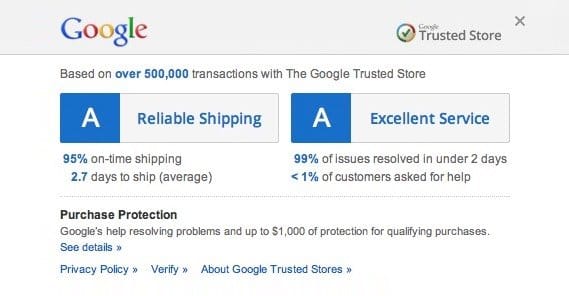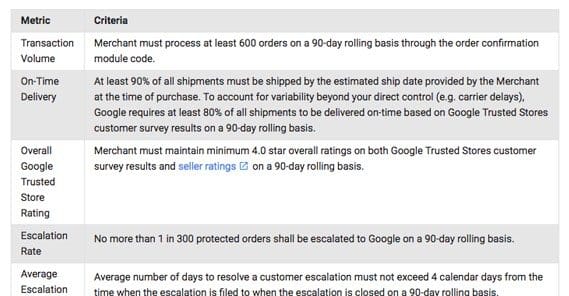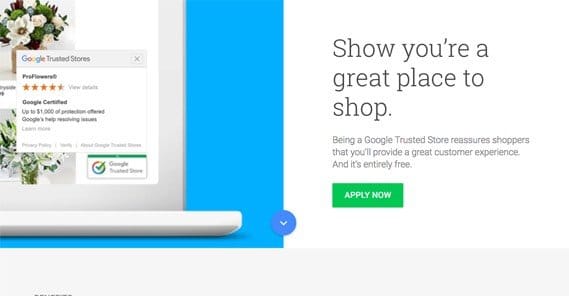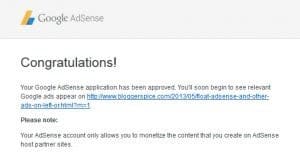5 Steps to Get Accepted into Google Trusted Stores

One of the top things you can do to sell more online is to make your storefront more trustworthy. Some sites do this by being hilariously huge, like Amazon or any of the big brand name web stores. Some of them do it by accumulating massive amounts of positive feedback, like top tier sellers on eBay. Unfortunately, these aren’t options for the average small business, which not only has to compete with those giant juggernauts, but with legions of other small businesses in the same or similar niches. After all, who wants to buy something from Joe’s Widget Shack when they can buy it from Amazon, and know they’re protected if something goes wrong?
One thing Google has done in an attempt to promote smaller businesses is to establish the Google Trusted Store program. This is a benefits program that does two things, primarily. First, it adds trust to your site, because you managed to jump through the hoops necessary to gain approval from Google, one of those aforementioned massive web juggernauts. If Google approves of you, customers can too, right?
Secondly, it essentially insures your sales for up to $1,000. It’s not insurance on your end, though, it’s for the consumer. If they make a purchase for anything under $1,000 in your store, and your product doesn’t arrive, they can seek recompense from Google. Google will pay them back if you don’t take care of the issue. If course, if there’s an issue and you don’t resolve it, you’re liable to lose your trusted store status, so the whole thing is moot.
Being a Google Trusted Store tends to get you better positioning in both organic search through the Google Shopping system, and cheaper and better ad positioning for your text ads. They also allow you to add lines to your text ads. One line shows up at the bottom and indicates that your store is a trusted store, and one is up at the top and shows reviews for your store, if you have them. Seller ratings show in a system of one to five stars, so having a nice high star rating and a trusted seller badge helps people trust you enough to click your ads.
Now, for those of you who have looked into the application process for the Google Trusted Store program in the past, you may have been unable to grasp it fully. It used to be a pretty detailed, almost labyrinthine set of hoops you needed to jump through to get it. In fact, it was almost not worth the trouble for some exceedingly small stores, simply because it put too many restrictions on them. Plus, it required some technical code hackery to implement the badge in the right place on your site, and it didn’t even let that badge work on SSL-enabled purchase pages.
Thankfully, Google has made the process a lot easier. This is also a benefit to people who were dropped from the program a few months ago, when Google implemented these changes. If you were once a trusted store and have figured it’s too much work to reapply, don’t worry; they’ve made it a lot easier and you should be able to get your status back very quickly.
If you don’t need anything more than my assurances that it’s easier than ever to get, go ahead and click through to the application page and get started. If you want a more detailed walkthrough, keep on reading.
Step 1: Meet the Minimum Requirements
There are a lot of requirements to be able to be a Google Trusted Store. It’s fitting, because it’s a lot of benefit and their insurance is outstanding, so they want to make sure you’re worth vouching for. Unfortunately, this means very small businesses will not be able to earn the status until they grow to a sufficient level. On the plus side, you don’t have to be an Amazon competitor to be a trusted storefront.
The first and most minor of requirements is that you are able to implement JavaScript on your site. If you don’t have access, like if you’re using a third party app and can’t actually add or change the code, you may have to ask the provider of the storefront if they can add it for you. If they can’t, you may be out of luck. On the other hand, that system may be able to do their own sort of trust-verification process, so you aren’t left completely out in the cold.
Next, you have to be in one of the limited selection of countries where Google is willing to vouch for storefronts. As of this writing, the program is only available in Australia, France, Germany, Japan, the United Kingdom, and the United States.
There are also a lot of rules you have to adhere to, so I’m going to summarize them in convenient bullet points. You can read the full merchant agreement here if you’re curious about specific wording.
- Your store cannot be one storefront of a common marketplace which is served by a number of different domains. This includes stores like Etsy.
- Your store must be able to provide accurate estimations of ship dates, costs, and other order-level details and item-level details in a format accessible by the Google JavaScript.
- Your store must not rely on in-store pickup or ship-to-location when the location is anything other than the customer. The customer must be able to receive and confirm receipt of their items.
- Your store must not be primarily digital goods. Some digital goods are allowed, but the purpose of Google Trusted Stores is to monitor and insure physical delivery of items, not digital delivery.
- Your store must be the merchant of record for at least 80% of the transactions on your store. You can sell some third party products, but you must fulfill them yourself. You cannot become a Google Trusted Store as a dropshipper or as an affiliate marketer.
- Your store website must provide and maintain your corporate profile, logo, contact information, terms of service, privacy policy, and return policy. You must also have this information added to the Google Trusted Store system, for their reference.
- Your site cannot attempt to hard-code any of the Google iconography or trusted store badges; they can only be served via script from Google.
- Conversely, your site cannot attempt to obscure or hide elements of the Google Trusted Store program on your site.
- Your store must bill on or at most one day before shipment of the items, unless you have specific explanation of early billing practices in your terms of service.
- Orders must be made online, not by phone or mail. They cannot be paid for in virtual currency such as Bitcoin.
- Your store must fulfill at least 600 orders on a rolling 90-day basis, which works out to be an average of 200 orders per month. Any less and you aren’t eligible for the program.
- At minimum 90% of your orders must be shipped by the estimated ship date, and at least 80% of them must be delivered on time. If fewer than 80% of them are delivered on time, you may be required to change your delivery method.
- Your store must maintain at least a 4.0 star rating through seller ratings on a 90-day rolling basis. Dropping too low will revoke your status if the negative reviews are sustained.
- If more than 1 out of every 300 protected orders is escalated to Google for reimbursement, your eligibility for the program is removed, again on a 90-day rolling basis.
- You must respond to customer service escalation within four calendar days.
- If Google’s escalation is forced to pay out more than $5,000 per year on a rolling basis, you may be suspended or terminated from the program.
The important part here is the minimum of 200 orders per month on average. If you don’t meet that, you aren’t eligible, no matter whether or not you meet all of the other requirements. This means you have to at least be a reasonably sized small business, as the smallest of the small are liable to fold or disappear abruptly, or to abuse Google’s time by applying.
Step 2: Fill Out the Application
Google claims the application process will take about 30 minutes. You will need the full legal name of your business and the jurisdiction of incorporation. You will need to be authorized to sign agreements on behalf of your company. You will also need information about at least one of your stores. Again, the application page is here.
The first step is to affirm that you meet the minimum requirements as stated in the application. These are more than 200 orders per month; not selling restricted items such as tobacco or weapons; having a responsive customer service team; providing accurate shipping information; not hosted on a separate domain; and using HTTPS for your checkout page.
Next you will need to provide basic business information, including your company name, contact person, email, phone, region, address, and contact information. After this you sign their agreements, then you provide more detailed information about your store. I can’t tell you what that information is, as because I’m not running a business that can be a Trusted Store, I can’t proceed with the application to that point. You’ll have to trust that you can reach that point.
Step 3: Integrate the Code on Your Store
Once you have applied, you will have to wait for Google to review your information and see if you’re eligible based on their minimum criteria. For now, they will take your word for it, and will provide you with some JavaScript code you will need to add to your website in specific places. This amounts to essentially two snippets of script and a simple tutorial that tells you where they go and how to add them. If you’re using a CMS that doesn’t follow their instructions, you may have to follow specific instructions for that CMS, like this example from BigCommerce.
You will probably want to triple-check that you aren’t doing something dumb on a basic level, like pasting broken code or pasting the code in twice. This will invalidate the tests Google wants to do, and will jeopardize your eligibility.
Step 4: Wait for Google’s Monitoring Period
At this point, continue with business as normal. You won’t receive any of the major benefits of being a Trusted Store just yet; instead, Google will be monitoring data using the snippets you installed. This includes your volume, your shipping accuracy, and your customer service interactions. They don’t record specific information about your customers, only anonymous data for their own tests, so your users don’t have to worry about this.
One thing to note is that Google will be harvesting data about your store on a constant basis, even after this initial test is run. If you drop below their minimum requirements, your eligibility may be suspended until you bring them back up. If you stay too far below for too long, your account may be terminated. You can probably re-apply after sufficient time has passed, but you need to be sure you can keep it up this time.
Google will be running various tests on your data and harvesting different metrics at their discretion, for their own data usage. They maintain the right to change those tests at any time. If you’re not okay with Google playing with your data, even anonymously, don’t apply to the program.
Step 5: Reap the Benefits of Trust
Assuming you’ve passed the minimum requirements, congratulations! Google will make you a Trusted Store, adding your badge to their search results and giving you the option to add the trust markers to ads you run through AdWords.
You are a member of an elite squad of small businesses that meet the minimum requirements to become backed by Google, with all of the clout that entails. Keep it up, because it’s very much a use it or lose it proposition.
 ContentPowered.com
ContentPowered.com