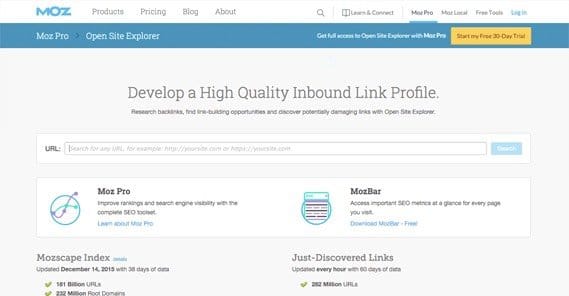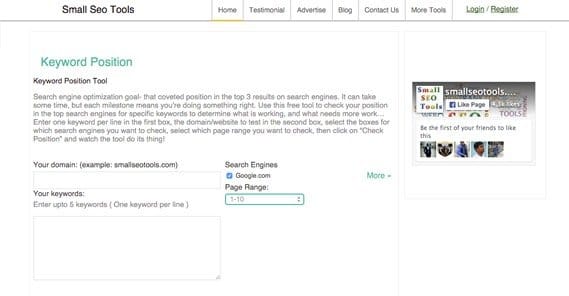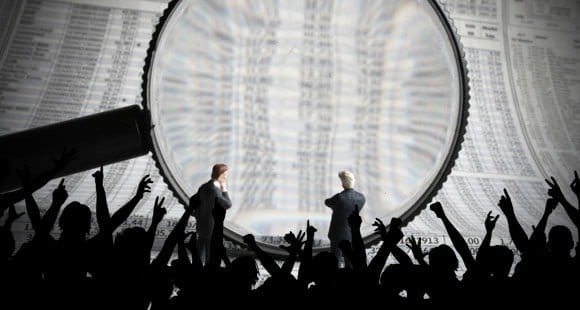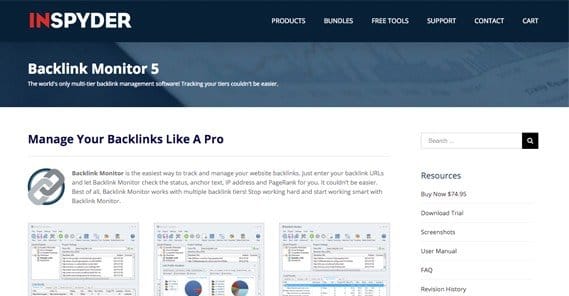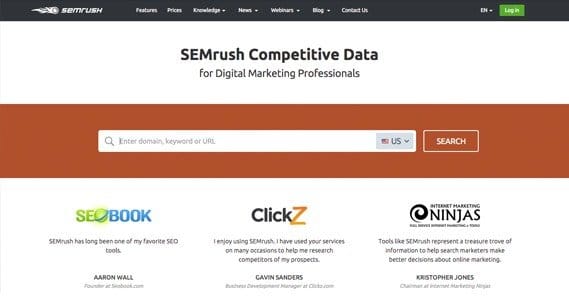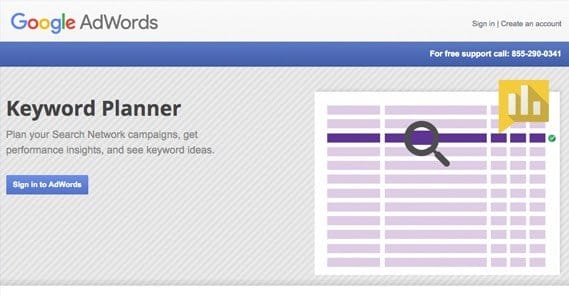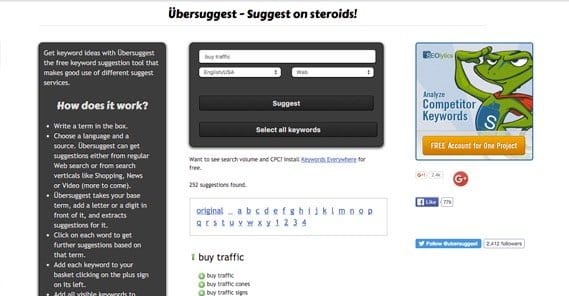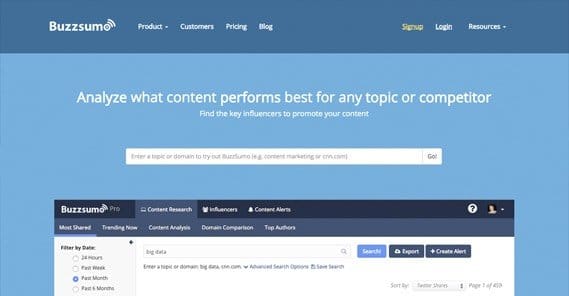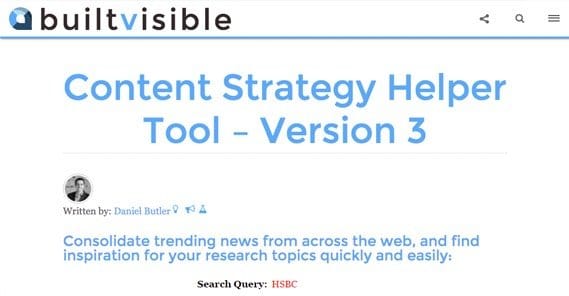15+ Keyword Spy Tools to Take Your Competitor’s Traffic

Back in the day, the best way to get keyword information was to use Google Analytics on your own site, which provided a ton of data for your own optimization purposes. You could use that data for a whole host of applications. It was a golden age, before the “not provided” plague set in.
“Not provided” was Google’s way of hiding some keyword data, and later almost all of it. They changed a system internally that hid data, and they chose not to fix it, instead telling webmasters it’s because they want less emphasis on keywords moving forward.
Well, that’s great Google, but how can we plan our content now? I get that you want people to focus less on keyword density and exact match long tail phrases that suck to use in common language. Even so, there are still keywords in use, in the sense that every article has a primary topic, and that topic is a relevant keyword.
I waited a minute after writing this to see if Google, omnipresent as they are, would send me a private message apologizing to us for removing keyword data. They didn’t, so we’ll have to move on.
Now, keywords still matter, but they do matter less than they did before. Keyword density, exact match phrases, and all of that is all in the past. These days, Google’s semantic analysis of a phrase means that you can type one thing in search, and another thing using synonyms but none of the original words will appear. As long as that content is valuable enough to rank highly, it will show up.
This means that a lot of modern day keyword analysis is actually more of content and backlink analysis. You have to see what content your competitors are publishing, and you have to see what the sites linking to those competitors are using as context for their links. All of this gives you an idea – but very little firm data – on what topics you can cover.
All of this because Google didn’t want to provide specific data to webmasters any more. Well, don’t worry; we’ll get as much specific data out of all of this as we can, using the tools I’ve listed below.
Note that a lot of the tools I’m providing won’t actually give you keyword data directly. They might, at best, give you a reading of anchor text and title text for blog posts. You can use these – and a peek at the content on the other side of the link – to determine keywords in general. Take the topic and explore it to find other related topics and keywords, and strip meaningful nouns and other key phrases from the content as you find them. Prioritize the top links and most successful content.
Ahrefs
Ahrefs is named after the html link tag, and it’s possibly one of the best, most useful link checking tools in existence. According to various studies, it captures more backlinks than many of the other tools combined. Majestic comes close, but others on this list only capture 15% or so of what Ahrefs does. So why do I recommend any of the others?
None of them is guaranteed to capture 100% of the links pointing at a site, so you’ll want to pull from multiple data streams so you can compare them and look for holes in one data set or another.
Ahrefs is great in that it gives you a ton of data, but you’re going to have to pay for that data. The free account is limited to only the top ten links in any specific report. If you want to draw out more, you’ll have to buy a paid account, which starts at around $80 a month. I don’t recommend upgrading to a higher tier unless you’re sure you’re able to use the data it provides.
Majestic SEO
Majestic is second only to Ahrefs in terms of the amount and quality of the data it provides. The free account gives you unlimited access to the data on your own sites, but you’re looking to steal competitor data. In order to do that, you need to upgrade to a paid account. These accounts start at $79 per month, though there is often a special offer to get that same plan cheaper if you register for several months in a contract.
Again, this is a tool that pulls backlinks. You plug in the sites of your competitors and it will return to you with a list of their backlinks and a bunch of data about them. You need to do what you do to process the data and extract keywords in a way that makes sense to you.
Be aware that there is something of a war between Ahrefs and Majestic, and as in any war, the impartial side parties can profit from the arms race.
SEO Spyglass
Spyglass is a variable wildcard competitor in the fight between Majestic and Ahrefs. They recently added a massive database to their index, which greatly improves they amount and quality of the data they pull. However, the application is actually a downloadable desktop program rather than a web app.
The best part of Spyglass is that it provides additional data beyond the links, including anchor text, whether or not the target site links back, and more. The data is also checked in real time as you run the search, rather than drawing from an old indexed copy of the sites at hand. This ensures that your data is up to the minute.
Title text and anchor text are going to be your big sources of data here. Only when you find some of the more high quality, highest value content will you want to dig in to see what keywords might come up in the content itself.
Moz Open Site Explorer
Moz is one of the leading names in SEO, and their site explorer has a ton of data, though not much of it is specifically backlink data. They have a lot of site metrics attached, though, which will be a valuable filtering tool for you.
The goal with OSE here is to pull a smaller quantity of higher quality data. By stacking up the page and domain authority rankings of these sites, you can pick which links are the most valuable, and you can focus your analysis on those links under the assumption that they are sending the best traffic along.
As an added bonus, you can investigate the data Moz provides to come up with other link opportunities for your own site as well. After all, if they’re linking to your competitors, they might be willing to link to similar content from you.
Small SEO Tools
There are two tools on this site that I’m going to mention, and they’re both free. This is good, because they’re both small and somewhat limited, so you’re going to be spending a lot of time either filtering your data prior to submitting it, or a lot of time submitting it piece by piece.
The first tool is their backlink checker. It will pull a list of your backlinks along with their anchor text and the PR of the sites involved, though that doesn’t always work since Google stopped updating PageRank. Use it like any other backlink scraper.
The second tool is their keyword position analysis. That’s the one I linked above, and it’s the most useful one for pulling keyword data. Essentially, you plug in a domain and some keywords you suspect they’re targeting, and it will tell you where in the search results they land. You can use this to compare with yourself, or just use it to see how valuable their targeting a particular keyword actually is.
Traffic Travis
I have to admit, I partially just like this app because of the name. It’s just so casual, plus it has all of its vowels. These are rare qualities on the web today.
In addition to a bunch of other tools, the main one we’re looking at here with Travis is the keyword competition analysis. This tool pulls keyword data from AdWords and other systems, which is a direct show of what keywords the targeted site is using for their advertising. This is a great way to get insight, maybe not on the keywords that are best for you, but at least on the keywords that your competitors think are best for them.
In addition, there is a backlink checker a link suggestion engine, and some other tools to help you check up on the health of your own site.
Inspyder Backlink Monitor
This tool is one of the ways you can use all of the backlink data you’ve been pulling from these other tools. In addition to your manual analysis, you can run your database, CSV, or whatever other document you’re using to store the information through this tool. It will check link status, anchor text, IP address, PageRank, and more.
The only downside to this app is that it’s not free; it costs $75 to buy the software. The reason it’s not a monthly fee is that it uses your database and live data queries, not an index that needs to be maintained by the owners of the site.
Alexa
Yes, believe it or not, Alexa is a valuable tool for pulling keyword data. I don’t think the “global web ranking” thing is worth the code it’s using to display itself, but that’s just one public face of all of the data Alexa indexes. They call it the competitive intelligence toolkit, and that’s really just what it is. You can analyze entire niches to find what sites are the most influential according to the internal Alexa metrics. You can figure out what links are driving traffic to those sites, and most importantly, you can see the organic and paid keywords sending traffic to those sites.
Of course, this data is all relative. It’s not pulled directly from Google’s algorithm; they don’t have the access. Instead, it’s largely reverse-engineered using their data and knowledge of how ranking works. All in all, it’s probably one of the simplest to use tools on this list, though it’s definitely a paid tool. The keyword research tools are all in the Insight-level plan, which means you’re looking at $50 a month for the service.
SEMRush
This is another broad, robust tool suite with a whole lot of options. The most important one for our purposes, though, is the keyword research report. You get long tail keywords, phrase matches, related keywords, keywords from organic and paid marketing, and even keywords in multilingual environments if that’s your thing.
Again, though, it’s all paid access. You’re looking at $70 per month for the basic plan, and that doesn’t include historical data. If you want a look into the past as well as the present, you need to mid-tier plan, at $150 per month.
Long Tail Pro
This is a program explicitly created to do keyword research, and as such, it has one job and it does that job well. It is limited in that you can “only” generate 800 results per seed keyword. It pulls in Moz data for competitive analysis, and it does rank tracking for keywords you generate.
One thing to note about this tool is that it just pings Google a lot to get a lot of its data. That means you risk getting temporarily suspended from Google if you let it run full blast. Google doesn’t like bots all that much. You need to set a delay or use a string of proxies in cycle to avoid the block.
Google Keyword Planner
Believe it or not, Google’s keyword planner still exists and still works, even if they’ve blocked most data from being seen in Analytics. That’s because the tool is designed for AdWords, and AdWords isn’t something they want to gimp by removing data streams. The kicker is, you need to have a valid AdWords account in order to use the tool. If you’ve been blocked from AdWords, you’re out of luck until you find a way to access it.
UberSuggest
This tool takes advantage of one of Google’s features to give you a big list of keywords that are, presumably, top of the list in search volume. The idea is that you plug in a keyword and the tool goes and scrapes everything Google provides for auto-completes. If you type in “Baby” it will go and type “baby a” and “baby b” and so forth, through each letter and number. You’ll end up with a list of results like “baby animals” and “baby blues” and so forth. You can then scrape the full list, or just the ones you like the most.
This isn’t really a competitive analysis tool on its own, but you can combine it with other tools on this list to generate the keywords your competitors are using. Scan their keywords, then use the suggestions to circumvent their value and undermine them with your own.
Strip The Blog
This harvests just a ton of data from a target site, largely in the form of their content and social media presence. You can then order their content by social value, and examine the top shared content under a microscope to pull the keywords you think might be useful to get out of them. You’re limited in how much data and how many searches you can run as an unregistered user, but registration is free. Go ahead and check it out.
Buzz Sumo
Buzz Sumo is probably the hands-down best social media analyzer on the web today. You plug in a domain and you get an instant readout of their recent and best posts, their social performance, their trends, and a lot more. Author analysis, domain comparisons, influencer search and identification; it’s all there.
The most important aspect we’re looking at today is the content analysis section, which requires a paid account. You can run a free trial, so take a look and see if the data you get is valuable enough to pay for a full version.
Keyword Spy
This is another one of those gray hat tools that harvests a lot of data, but doesn’t necessarily follow the least abusive channels to get it. Still, it’s an application specifically designed for competitive analysis. You plug in a competitor and you get a ton of data about their keywords, their prospective ROI, and more general competitive intelligence.
Their pricing is a bit convoluted, but any of their tiers will get you what you need. The cheapest is $90 a month, though, so you should make sure you actually want and can use the data they provide before you invest.
Content Strategy Helper
To round out the post on a free option, take a look here. This tool is actually a spiffy Excel spreadsheet with some complex, valuable macros and data streams set up. You put in certain queries and run the macros, and you’re given a great reading of the online landscape. Again, this is another tool that isn’t explicitly designed for competitive analysis, so you need to use another tool to identify the keywords you want to test. Once you have options, though, use this tool to see how the world looks for those keywords, and how you might be able to break in.
 ContentPowered.com
ContentPowered.com