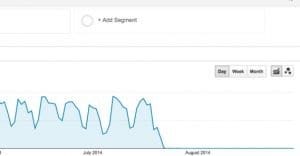5 SEO Mistakes That Could Kill Your Website Traffic

SEO, from some perspectives, is like a magic wand you wave to make your traffic improve. Because so many people talk about it in a positive light – “Work on your SEO, your traffic will improve!” – you end up thinking that any change is a positive change. Some changes have bigger effects than others, but overall, they all work to improve your site.
Unfortunately, real life doesn’t work quite the same way. SEO can certainly improve your traffic, but if you make one false move along the way, you can see your traffic cut in half or lost entirely. Sometimes it’s because you earned yourself a penalty, other times it’s a simple mistake getting you removed from the rankings. If you’re new to SEO, here are five mistakes you absolutely have to avoid making, so you don’t jeopardize your hard-grown site.
1. Keyword Cannibalism
Keyword cannibalism is a phenomena that occurs when you have more than one page covering the same basic subject. Specifically, if two or more pages cover a subject so similar to each other that they use the same keywords, those pages are both going to rank for those keywords. While you might think this is a good thing, it’s really holding you back. You might, for example, have three pages ranking for the same keyword, in spots #8, #11 and #14. If you were to merge all three of those pages into one solid resource, the combined power could potentially make that one page rank at #1. That’s a huge difference in traffic.
This, incidentally, is why spinning content for a website rarely works well. The core of spun content is maintaining the keywords, which leads to keyword cannibalism. Well, that, and the fact that spinning content typically looks bad and results in thin, broken content.
2. Broken or Missing Redirects
When you redesign a website, or when you change domain names, you want to keep your old SEO. In order to do that, you need to redirect traffic from your old pages to your new ones. This can be difficult, particularly when you change your site structure such that the new pages don’t match the old pages.
If you don’t redirect at all, you lose any and all accumulated SEO you would have had. Even when you do a proper, perfect redirect, you only transfer 70% or so of your SEO value.
The other issue is using a 302 redirect instead of a 301, or using a script-based redirect rather than a server redirect. Both are considered “temporary” redirects according to the search engines, and don’t pass your SEO value. The 301 redirect is a “permanent” redirect and passes all SEO value, but it’s also dangerous to use blindly; as the name implies, it can’t easily be undone.
Script redirects, meanwhile, face the stigma of past use in black hat techniques, which would filter a user through numerous redirects to a site they didn’t intend to visit.
3. Telling the Search Engines to Ignore You
Most of the other SEO mistakes you see most often tend to be mistakes of omission; not doing something you should be doing. This one is a mistake of omission, in the sense that it’s telling the search engine to omit you from their results.
Specifically, the culprit is the “noindex” attribute, added to links, pages or robots.txt files. What this directive does is tell the search engine that the page should not be indexed or displayed in search results. For example, if you have a page dedicated to debug information for your server, you don’t want that indexed, so you noindex it.
The problem is, sometimes you put “noindex” over your whole site during a testing or redesign, only to fail to remove it when you go live. This hides your entire site and kills your traffic.
Links with noindex, particularly when they’re internal links, can be just as damaging. Really, in general you should just avoid noindexing anything you want displayed unless you make an intentional note of why you’re doing it and when you’re removing it.
4. Ignoring your Title Tags
Every time you load a page in your browser, you see text across the top bar. It might say something like “5 SEO Mistakes That Could Kill Your Website Traffic – Growtraffic Blog” for example.
If you don’t put anything in the HTML meta title field, you’re going to have a default title generated when the browser visits your page. On the other hand, if you specify the tag but don’t put in any information, that title is going to be blank. Both are typically bad ideas for SEO.
Instead, you need to make use of your title – and description – field as an important part of SEO. After all, it’s the title that shows up in Google search results, on top of the browser, and in other automatic previews.
- Every page on your site needs to have a unique title. Duplicate titles look like duplicate content, which is a problem in its own right.
- Titles should be at or below 60 characters in length. Any longer and places like Google’s search results or Facebook’s preview will truncate them.
- If you include your brand name or your website name, make sure it’s appended to the end. Typically, however, you don’t need to include it. It won’t hurt you, but it doesn’t really help.
- Include a keyword, but don’t stuff keywords.
5. Ignoring Internal Links
This is a surprisingly common mistake amongst marketers looking outwards and focusing too much on off-site SEO. It’s important to get links pointing in to your domain, yes. However, you also need internal links. Users need to be able to click from one page to another, and every page on your site needs links from within your site pointing to them.
Think of your website as a bridge made out of k’nex or tinker toys. Each page is a hub piece, each link is a bar. If you want to build a large, stable installation, every hub piece needs to have a number of connections coming in and going out of it. The metaphor breaks down a little because these connections aren’t bi-directional on your website, but it illustrates the point.
Essentially, every page should link out to 1-2 other pages on your site. This does not include your header navigation, your sidebar “related posts” box or your footer links; those are present on every page. The point is to make sure every page on your website, no matter how small, has links pointing to it.
Note: there are some big mistakes not covered by this piece. For example, I don’t mention duplicate content at all. By now, I figure that duplicate content issues are well known and easy to avoid; you basically have to create duplicate content intentionally. It’s also not strictly SEO, it’s content marketing. Additionally, technological issues like having a slow, unresponsive site or having broken scripts aren’t quite SEO issues. They’re issues with usability and design. Of course, all of these can harm your search ranking if you’re not careful.
 ContentPowered.com
ContentPowered.com