3 Things You Can Learn From Your Bounce Rate
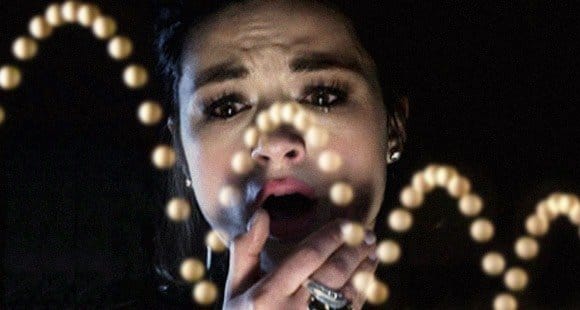
Bounce rate is a term often thrown around as meaningful in SEO discussion, and it really is quite meaningful, but too many people don’t seem to know why. In an effort to address that issue, here’s some information about bounce rate and why it’s important.
First of all, you need to understand exactly what your bounce rate is. A simple definition is easy; your bounce rate is the number of people who visit your site and immediately leave without clicking through to another page.
At first glance, this sounds like a bad thing. People see your page and leave. They aren’t sticking around to explore any of the useful content you’ve posted over the past months. They aren’t clicking your ads or your navigation to go buy your product. Or are they?
The key to understanding your bounce rate is understanding that it’s not always a bad thing. There are a number of reasons why a user might leave immediately in a positive light:
- They were looking for a specific piece of information, which you provided.
- You were trying to funnel traffic to your Facebook page, and they clicked through to it.
- You were trying to get users to call or email your contact information, which they did.
- You were asking for newsletter signups that dynamically generate a confirmation via script rather than redirect to a confirmation page.
It all comes down to your goals. If a successful conversion, as determined by what you want to get out of a visitor on your site, involves something that doesn’t require loading a second page, your bounce rate may be higher than normal just because it doesn’t differentiate. This is one reason it’s possibly a good idea to funnel users to a second page to convert, no matter what page they start on; your bounce rate will be a more accurate measurement of dissatisfied users.
So, what can you learn from your bounce rate?
1. How Your Content Performs
Log in to your Google Analytics and check out the content section. You’re going to want to dig into it until you reach the page that shows your individual pages, their pageviews, the time spent on page and the bounce rate for that page. You can sort this in a few ways to make it interesting.
- What is the bounce rate of your most popular page? If it’s high – like 80%+ high – you can probably assume that it’s doing its job. That is, users search for that content, read it, and are satisfied so they leave. You can treat this as an opportunity to add a compelling call to action to the page, to try to funnel some of those users to other interesting pages. A related articles widget might be a good idea, or more internal links when relevant in the content.
- What is the bounce rate of your worst pages? If the bounce rate is high, it’s an indicator that those pages aren’t performing well. You may need to spice up the content. You may need to add a prominent link to other parts of your site that users find more interesting. You might not need to do anything at all; after all, some pages don’t need to be that compelling.
- Which pages have the lowest bounce rate? These pages are highly effective at funneling users into other parts of your site. Study what they’re doing and use that as a model to improve other pages on your site.
In general, the pages you want to improve the most are the pages with high volumes of pageviews and a high bounce rate. Any page with a high bounce rate is a good target to optimize, however; even if a user leave satisfied, you’d prefer they don’t leave at all.
2. How Your Traffic Performs
Again, in Google Analytics, you want to find a specific panel of information. This time, what you’re looking for is your traffic sources. This panel will show you the source of traffic, the number of hits from that source, the average number of pages visited, the time on site, the percentage of the traffic coming from new users and the bounce rate.
From this page, you’re going to learn how your traffic sources stack up. Obviously, you’ll be able to see which traffic sources bring in the highest volumes in a given time. However, that’s not always a useful metric. For example, if you had a blog post go viral, you’ll see a huge influx of traffic for that post, but the traffic will come from some irrelevant sites and the users will bounce quickly.
- What are the traffic sources with the lowest bounce rate? These traffic sources bring in an audience that is already very interested in what you have to say, and those users tend to click around your site quite a bit. You want to see what the source is using as link anchors, assuming it’s not organic search traffic. You also want to see what pages those sources are linking to, to use as a model for optimizing calls to action elsewhere.
- What are the traffic sources with the highest bounce rate? If you have a lot of traffic coming from a particular source, but that traffic doesn’t do much on your page, you may want to see if that traffic source factors highly in your advertising. You don’t necessarily want to pull in users who aren’t sticking around, and if you’re paying for them to visit, you might be throwing money away.
3. How Your Keywords Perform
Once more in Google Analytics, click deeper into your traffic sources and check under your organic traffic. This will display for you a pane with the landing pages, the keyword query that brought a user to that landing page, the number of visits it happened, bounce rate and a few other metrics. You can sort this information in a number of interesting ways.
- First, take a look at any pages that show up with a wide range of different queries. Check which keywords have what bounce rates. The keywords with the lowest bounce rate are the most relevant, and may warrant some further optimization to the page. The keywords with the highest bounce rate are harder to parse; did the user stick around for a long time, or did they see the content and leave after just a few seconds? If the time on site is low and the bounce rate is high, the content probably isn’t doing its job and you can remove the keyword reference if you choose. Alternatively, you can add a section to the content to cater to those users.
- Which pages have the most visits with the lowest bounce rates? These pages, again, are good examples of how to get users to click through to other parts of your site. A low bounce rate is generally a good thing. However, check to see if the time on site is exceptionally low; a page with a low bounce rate and a low time on page is likely a gateway page and might be getting in the way of the content you want to serve up for those keywords.
You can work to improve your bounce rate across the board, but to do so, you need to know how to monitor it. Always pay attention to pages with low bounce rates; they’re doing something right, and you may want to use them as examples for future content.
 ContentPowered.com
ContentPowered.com
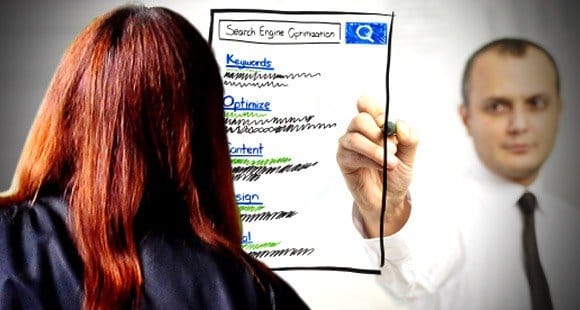


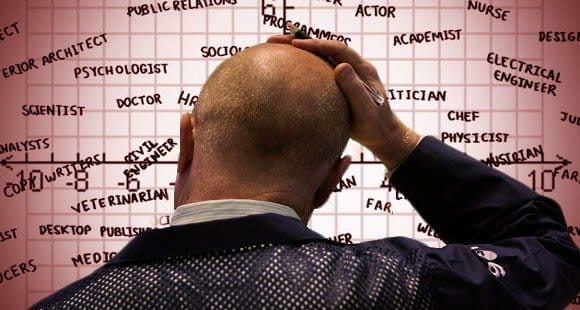




Superb & This is needed for every one – thanks for sharing