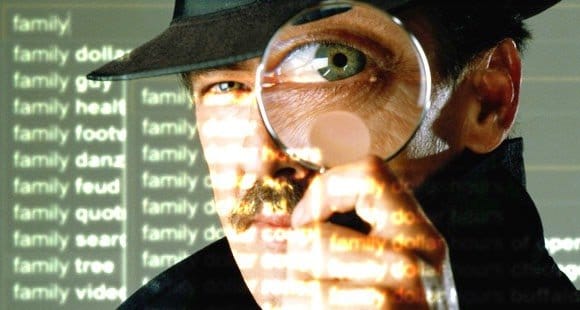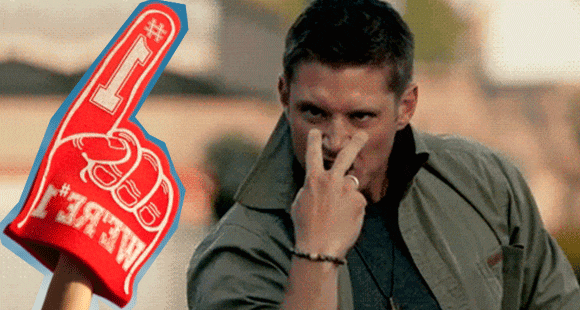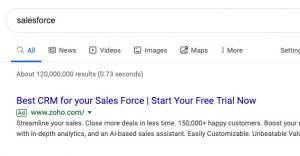How to Find Your Competitors Traffic Sources
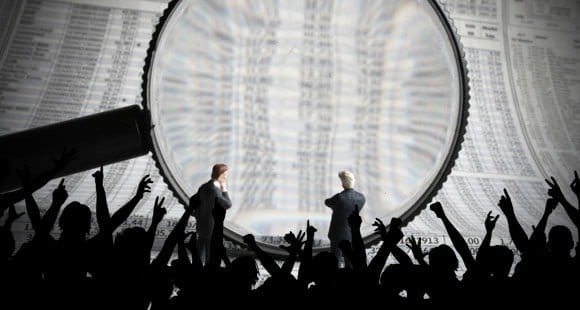
You know how analytics is so important to your business? How it’s incredibly useful to be able to see where your traffic comes from, where your users are going and what your online presence looks like? All of that is just one side of a coin, and arguably the smaller side. You can gain a very complete picture of your own presence online, but what about your competition? Where are their users going? Where do they get their traffic? How are they attracting new users and engaging their own?
Unfortunately, unless you have a mole inside their company feeding you access to their analytics software, you don’t have a good way of seeing their traffic streams. There’s no way to latch on to another site and pull in the same sort of information you get from your own analytics. You can, however, make use of a number of tools and avenues of public information to gain a foggy picture of their business.
Monitor Their Ads
What piece of the puzzle does ad monitoring provide? Essentially, you get to see a feed from advertisers showing you any ad in a given keyword niche. You can also set other forms of tracking and filtering with ad monitoring tools, to broaden or narrow your results as necessary. Your goal is to see where your competitors are advertising. Some things to watch for:
- What keywords your competition is targeting.
- If you and your competition overlap in keywords.
- If there are any unknown competitors using the same keywords.
- Size and placement of competitor ads.
- What demographics your competitors are targeting.
This will help you discover new keywords your competition is using that you may be able to use as well. It also helps you discover what sorts of people they’re targeting. You can even analyze their ad copy for ideas for your own.
Track Their Keywords
What piece of the puzzle does keyword tracking provide? Keyword tracking is going to have a bit of overlap with ad monitoring, because keywords and targeted ads go hand in hand. You can view the keywords your competitors are targeting, which will give you an idea of their emphasis in business. Are they targeting the same keywords you are? Have they discovered long-tail keywords with traffic you may have overlooked? Are they forcing a budget into certain keywords and not others? What organic keywords are they finding success with, and how relevant are they to your business?
A lot of keyword monitoring tools work for both your business and your competitors, so you may already have access to some nice spy tools. On the other hand, a dedicated keyword spy can give you more detailed and historical data about your competition.
View Their Links
What piece of the puzzle does seeing their links provide? A backlink profile can be incredibly telling about a business. It shows what legitimate sites are linking to the site in question. It shows what spam sites may have taken up the mantle. It shows signs if a site has purchased spam backlinks, or if they have been the target of a negative SEO attack. It shows signs of reciprocal link exchanges or paid links.
The best part of the link profile is that it’s completely public. You don’t need some hidden analysis or code to track backlinks. The same tools you use to record your own links can be used to record those of your competitors. Tools like Ahrefs and Open Site Explorer are easy enough to use, just plug in your competitor’s URL and away you go.
Check Their Rankings
What piece of the puzzle does seeing their rank provide? You can check all sorts of rankings, some of which are more valuable than others. For example, Alexa can show you a great deal of competitive information, particularly if you have a paid account. It’s not the most objective source of information, as it only tracks those who have the Alexa bar installed, but what it shows can be informative. In particular, you can see their clickstream, which shows the percentage of visits they receive from various traffic sources.
This is, of course, in addition to monitoring their search ranking for various queries and keywords. That, you should be aware of by default, just by knowing your own. If a competitor is in a close race with your site for SEO supremacy, you’re going to be hyper-aware of their ranks.
Watch Their Social Mentions
What piece of the puzzle does social mention monitoring provide? Social media mentions are a great way to get an idea of how your competition is perceived. If there’s a common flaw in their product, for example, you can see how their audience complains about it. You can then take steps to offer your competing product, emphasizing that the problem doesn’t exist with your offering. You can also see when they’re mentioned in the news or in a positive context, to keep tabs on their reputation.
Social media, like the link profile, is free and open to view. You can use basic tools like Google Alerts and Twitter’s search, or you can pay for other tools to give you more automated, detailed looks.
See Their Social Engagement
What piece of the puzzle does social engagement monitoring provide? Like social mentions, social engagement is valuable to see. It’s also public information as well. Once again, you can use the same tools you use to monitor your own social engagement for monitoring your competitors. Tools such as Commun.it and Fanpage Karma are valuable.
One tool you may want to use is Open Social Buzz. The tool works with a real-time search, allowing you to see both your own and your competitor’s ranks, reach and engagement quickly and easily.
Other Tools
What else can you use to complete the puzzle? There are some interesting tools you can use to get unorthodox glimpses of your competitors. How about BuiltWith, which lets you see the analytics and site architecture your competitors are using? It’s not a huge help, but it lets you get an idea of how much they dig into analytics by tracking the code they have installed.
Another potential would be a tool like Who’s Mailing What. It’s expensive, but it gives you a good idea of how they run more private informative campaigns, such as email and direct mail. You may even see a good idea or two in there.
Stalk Their Pages
Finally, you can do some good old-fashioned legwork. Use a personal profile – or your business profile if you don’t mind being transparent – and follow their social media profiles. Subscribe to their RSS feeds or monitor their blogs if they haven’t set up RSS. Register for their newsletter, even. It costs you nothing and they don’t benefit much from having you present, but you can get an inside glimpse of their marketing.
 ContentPowered.com
ContentPowered.com