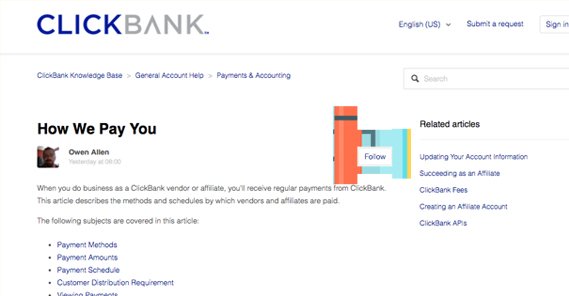How to Withdraw Your ClickBank Money to Your Bank

ClickBank is an affiliate aggregator and marketplace for various vendors to promote their products, and various publishers to pick up those products to promote. You go in, you find something you want to promote, and you make a site promoting it. Money adds up in your ClickBank account, and now you want to get that sweet sweet payment. How does it all work?
Payment Methods
First of all, you need to decide what payment method works best for you. Different methods have different benefits and drawbacks depending on the service used. ClickBank offers four different payment methods, and you can switch between them at any time. Be aware, however, that switching payment methods can take up to a week to confirm, due to the paperwork involved. Additionally, as a note for security, if you change your email or password, changing your payment method is disabled for a week. This helps prevent hackers from gaining control of your payments.
The four payment options are Check, Direct Deposit, Wire Transfer, and Payoneer.
Payment By Check
Payment via a check is the default option for ClickBank affiliates and vendors. If you’re getting a payment from ClickBank and you haven’t set up a different payment method, you’re going to get a check in the mail. Yes, it’s a physical paper check, sent via the postal service to arrive at the address you have listed. This is one reason why you never want to use a fake address. If you don’t want your home or business address listed, register and use a P.O. Box with your local post office.
The check will be made out to the payee name listed on your account, so don’t use a fake name either, or you won’t be able to cash or deposit the check.
Checks are sent via the standard postal service delivery method. However, if a check is over $5,000 in value, it is typically sent via priority mail. If it’s over $10,000, it’s actually sent via FedEx overnight whenever possible. This is to ensure minimum delay and potential issues with mail delivery for high value customers.
The benefit of checks is that you have a physical piece of paper you can scan or photograph for your records. The downside is that you have a high value physical piece of paper, which can be lost or damaged, and there’s a delay between being issued a payment and being able to deposit that payment with your bank.
Payment By Direct Deposit
Direct deposit via ACH or XACH is supported by ClickBank. ACH, the automated clearing house protocol, is the default bank transfer method in the United States. XACH, the international version, works with some international banks with no additional fee. Obviously, you must provide ClickBank with valid account and routing information for your bank account, your bank account must allow ACH transfers – almost all do – and your account must remain valid. If an ACH fails, the money will then be re-sent as a paper check to your listed address.
With US-based ACH transfers, deposits may take 1-2 days for your bank to fully process the transfer and for the money to be available in your account. This is an upper limit; most ACH transfers are finished within the day.
For international XACH transfers, your country and bank must support them. You can see the full list of countries that support XACH in this accounting page. If your deposit is being converted into another currency, that conversion will be handled by ClickBank’s issuing bank, Wells Fargo, with rates they publish daily. XACH payments can take anywhere from 1-5 days depending on the location of the country. Canadian payments are often 1-2 days, while payments to a bank in India take 4-5 days on average.
In order to set up direct deposit, you must log into ClickBank and visit your Settings tab. Click Edit under Payment Information and choose Direct Deposit. Accept the terms and conditions, then enter your bank information. You will need the country, city, and name of your bank, as well as your account number, routing number, and type of account. Save your changes, then confirm those changes via email.
Direct Deposit is probably one of the best options for receiving payment, if you can set it up properly. One downside is that it has a bit of a time delay, depending on whether or not you’re in the USA or Canada. You also need to learn how to find your routing number. Routing numbers are printed on paper checks issued by your bank, but many banks are moving away from issuing paper checks at all.
If you do not have checks to find your routing number, you may have to talk to your bank, or look up the information online. Most banks will have a page like this one, showing routing numbers for that bank differentiated by region. Find the information for your bank and make sure it’s accurate to your region, or else the bank transfer will fail and your money will be sent by paper check until you confirm a different option.
Payment By Wire Transfer
Wire Transfers are similar to ACH, but work on a more international level. If for some reason you cannot use direct deposit and do not want to use paper checks, this is an option for first-party digital money transfer. Wire Transfers work in countries that do not support XACH.
An unlimited number of ClickBank accounts can be sent to one bank account via Wire Transfer, for example if you’re managing a bunch of different accounts for different sub-sites.
Wire Transfers have a couple of limitations. First of all, they are not converted to another currency; all wire transfers are sent as USD. Secondly, wire transfers include a $35 fee for processing. You may also have an additional fee imposed by your bank; my bank takes $15 on incoming wire transfers as a processing fee as well. For smaller affiliates, this can add up to a significant portion of your money; however, bear in mind that wire transfer fees can be written off in your taxes as a business expense.
Payment By Payoneer
Payoneer is a third party payment processor, similar to a more secure PayPal. They specialize in international money transfers with low fees. In order to receive payment via Payoneer, you will need to go to the Payoneer website and sign up for an account. You can do this directly through Payoneer, or use the link provided by ClickBank.
Payoneer will ask for your payment service details; you can use Payoneer to pay directly to your bank, withdraw from supporting ATMs, or otherwise obtain your money through methods that ClickBank does not directly support. I would recommend using ACH directly if possible, unless you want to keep all of your payments centralized via Payoneer. If you’re being paid through a handful of different companies, it can be easier to keep track of all of it in one place via Payoneer than it can be to keep track of a dozen different payment methods at once.
In order to set up Payoneer with ClickBank, you must log into your ClickBank account. Click on Settings, then click on Edit under the Payment Information tab. Choose Direct Deposit. You will need to enter your Payoneer information, which includes your account and routing number as provided to you by Payoneer in your account. The bank city and country will be New York City, United States. Your account type should be listed as Checking. Save your changes, and confirm those changes via email. You should then be good to go.
Keep in mind that Payoneer has fees of their own. You generally have a $30 annual maintenance fee on your account, as well as a $1.75 fee for withdrawing money via an ATM. Cash withdrawals outside of the US also incur a $3.15 fee, and there are $1 fees for declined withdrawals and for balance inquiries.
Payoneer is a good option if you cannot support direct deposit via ACH or XACH. It’s also a good option if you calculate it out and find that wire transfer fees would be more expensive than Payoneer fees, or if your bank will not allow wire transfers. However, bear in mind that Payoneer is a third party company, which means one more set of account information to keep secure and one more potential break point in your financial process. This isn’t necessarily bad, but it’s worth keeping in mind.
ClickBank Payment Details
In order to be paid for your earnings via ClickBank, you will need to reach a minimum payment threshold. By default, this threshold is set at $100. However, you are free to change this in the same payment information section as mentioned twice above. You can choose any minimum payment threshold between $10 and $1,000,000. I personally don’t know of any affiliates making so much money that a million dollar minimum threshold makes any amount of sense, but hey, the option is there. This setting can be useful if you essentially want to put a hold on payments until you have some financial details worked out.When the balance of your account reaches the minimum payout threshold, you will be issued a payment. Payments are issued on the Wednesday after the end of the payment period, either weekly or bi-weekly depending on whether the payment is domestic or international.
Your payment will be the full balance of your account, minus a $2.50 processing charge from ClickBank, any additional fees as listed above, and a 10% “return allowance.” The return allowance is a percentage of your total balance that is held until the next payment to cover fees incurred for chargebacks, refunds, and other payment issues. There is no return allowance on payments under $25, however. If your account has a lot of returns or chargebacks, ClickBank reserves the right to increase this withheld allowance.
You may also be charged for debit backdating; if a product is returned or charged back, the value will be taken out of the return allowance for that pay period. Each return allowance is held for 12 weeks, after which it is added to your next payment.
Dormant Accounts
If you have a ClickBank account with money in it that is under the payment threshold, and you are no longer making sales over an extended period of time, you will begin incurring a charge each pay period until your account is empty. This fee begins after 90 days of no earnings and is $1 per pay period. After 180 days, the fee increases to $5 per pay period. After a full year of dormancy, your account begins to incur a $50 per pay period fee. Once your account is empty, I believe it will be closed, though I’m not entirely certain of that.
Debit Calculations
As mentioned above, there are times where your account may incur a debit, which is take out of either your return allowance or out of your existing balance, depending on whether the qualifying purchase was made before a payment was issued or after.
Debits fall into two categories; refunds and chargebacks.
A refund is when you make a sale through your affiliate link, but the customer decides to return the product for a refund. Obviously, this makes the sale no longer valid, and your affiliate commission for that sale will be returned. Refunds are approved conditionally upon accordance with the ClickBank return and cancellation policy. The customer receives a 100% refund, your affiliate payment is returned, and it’s as if that sale never happened.
Returns are valid if the customer is dissatisfied with the quality or support of the product or vendor. ClickBank doesn’t like processing returns, so they encourage vendors and affiliates to help minimize them. Vendors that have a high refund rate – in excess of 15% — may be charged an additional processing fee, and extremely high refund rates can result in the vendor account being closed.
Chargebacks happen when a customer disputes a charge with their bank or financial institution. It’s like a refund that is not requested, but demanded. The bank returns the money to the customer, then comes to Clickbank to get the money back for themselves. Clickbank then pulls the money for the purchase from the vendor and the affiliate commission from the affiliate.
Vendors are assessed an additional fee based on chargeback rates for each chargeback. If chargeback rates are less than 1%, the fee is $22. If that rate rises to above 1% but below 1.49%, the fee is $29 plus ClickBank’s margin. If the chargeback rate hits 1.5% or above, the fee is $49 plus ClickBank’s margin. In many cases this can be greater than the purchase prices, so vendors eat a loss on each chargeback; this is an incentive to implement greater fraud protection and better support.
While fees for the vendor aren’t the affiliate’s problem, keep in mind that the vendor will investigate chargebacks. If they find that your affiliate account sends an unusually high number of chargebacks, they may cancel your affiliate partnership.
 ContentPowered.com
ContentPowered.com