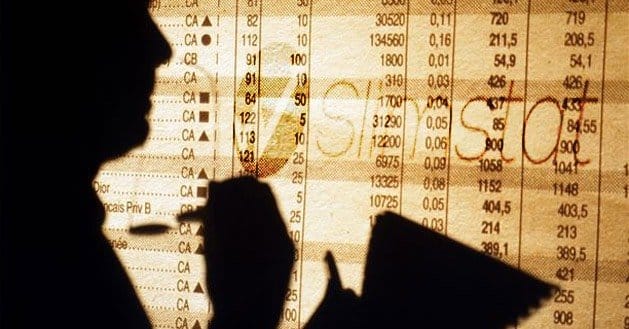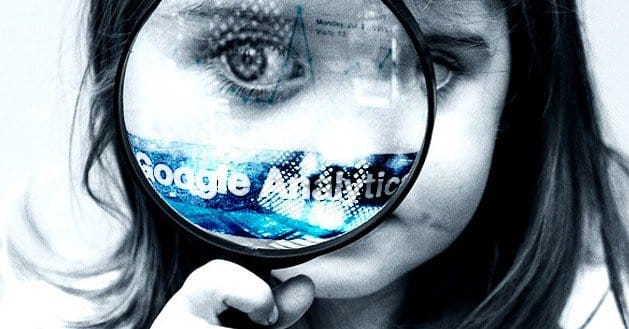5 WordPress Plugins to Measure Your Visitors

WordPress is the most popular blogging software suite on the Internet, and with good reason. It’s easy to install, it’s as secure as you could ask of a worldwide platform and it’s easy to use. It has a wide range of features and can be run on all kinds of server architecture and software. And, of course, it’s free.
What makes WordPress so powerful, however, is the wide range of plugins and themes you can use with the software. For themes, the sky is the limit; if you can mock it up in Photoshop, someone can code it for you, generally for a very reasonable fee. For plugins, well, there are thousands of them available. You can do everything from enhance security and filter spam to automate blogging features and track your traffic.
It’s this last feature that we’re interested in today. Everyone knows you can integrate Google Analytics with just about any website, and WordPress is no different. What follows are five plugins that expand upon the basic features of Google Analytics, customize them for WordPress utilization and give you access to detailed traffic information you can’t find anywhere else.
1. WP SlimStat
With over a million downloads and an average rating of 4.8 out of 5 stars, WP SlimStat is a great statistics plugin. Despite the name, the information this plugin gives you is anything but slim. Detailed visitor logs show you everything you could possibly want to know, from country code and language to the browser and operating system of the user behind the click.
WP SlimStat has some of the most accurate geolocation tracking available. If you have a wide-area audience or a global readership, it can be very interesting to see where your traffic is coming from. You can also see what browser extensions your users are using, which can give you some very useful information. For example, do they have Flash or Silverlight installed? If not – and many mobile users do not – it’s a sure sign to stay away from those forms of multimedia.
The best part about SlimStat, however, is hands down the speed of its reporting. If you go to pull a report for the data of every hit you’ve received today, that means every hit. Not every hit up to the last hour, or every hit as of 6 a.m., or something equally limited. It legitimately means every single hit you’ve received as of the time of you generating a report.
2. WP Statistics
Note: WP Statistics was recently discontinued by the author. A good alternative is “Visitors Traffic Real Time Statistics“.
WP Statistics is a simple plugin that stores and can report on a year’s worth of data about your site, from the date of installation of course. Through the plugin, you can see how many users are currently viewing your site, how many visits you get each day and plenty of information about who is visiting. The plugin has over 600,000 downloads and an average rating of 4.5 out of 5 stars, making it one of the best rated analytics plugins available.
You also get fairly detailed information about hits per page, as well as plenty of search referral traffic from the big search engines as well as Yandex, Baidu and others. This plugin is designed for use globally, and keeps a global audience in mind.
Statistics reporting is where WP Statistics truly shines, fittingly enough. It’s smart enough to exclude your administration team, search robots and other traffic that doesn’t matter to your bottom line. It prunes out old data you won’t need, and it keeps an map of visitor locations that you can interact with to see more information. Additionally, you can receive email reports or exported data files, however you choose to configure the plugin.
3. Analytics360
Update: It appears that Analytics360 was removed from the WordPress.org repository on March 2nd, 2016. We will update this post if it returns.
Analytics360 has only a mere 150,000 downloads with an average 4.5 rating, but that can be chalked up to its integration. See, the plugin is a spinoff of MailChimp, and as such, relies on you using MailChimp to get the most out of the plugin. Otherwise, Analytics360 is just another way of integrating Google Analytics with your WordPress blog.
Analytics360 does have a few useful features for anyone who does use MailChimp. Specifically, it combines the MailChimp data streams and the Google Analytics data in one easy, convenient administration page.
The plugin has a robust means of visualizing your site traffic, integrating data combined from your blog posts and your email campaigns. If you’ve ever wondered exactly what effect your newsletter has on your traffic, this plugin can tell you.
If there’s one problem with Analytics360, it’s that there’s not a lot of support unless you’re using other MailChimp software and can get into their support network through other means. If you’re comfortable troubleshooting your own problems, however, you won’t have a lot to complain about.
4. Google Analyticator
If you’ve spent any time at all looking up analytics suites for WordPress, you knew this one had to be on the list. Google Analyticator is one of the most popular means of installing Google Analytics on your WordPress site. With well over three million downloads and an average rating of 3.7 stars, this plugin is among the top for popularity.
Though Google Analyticator does not provide much beyond what Google Analytics offers, it does it in a creative and powerful way. First of all, setup is incredibly easy. No tampering with themes or digging into code; just click through a couple menus and it’s installed and ready to use. Analyticator also supports both the old Traditional Analytics and the new Universal Analytics formats, so you can choose whichever you’re most comfortable using.
One interesting feature of both GA and Analyticator are content experiments. You can set up experiments to run through Analyticator Pro, with no limit and no tampering with code. The only downside to this is that pesky word Pro; you’ll have to pay for the not-so-cheap upgraded plugin to gain access to those features.
5. Google Analytics for WordPress by Yoast
Yoast is the absolute worldwide king of naming powerful, useful WordPress plugins the most generic possible name. Just as SEO for WordPress is one of the best SEO plugins for the platform, so too is Yoast’s simple Google Analytics integrator. The plugin has nearly six million downloads and an average rating of 4.3 stars.
What makes Yoast’s plugin so popular? The popularity and support it’s granted. Sure, it implements the powerful Google Analytics on your site. Sure, it does it in a customizable, fast and easy to install way. Sure, it supports a great deal of user profile visibility and a debug mode. All of that is important, but it all sits side by side with the power of the Yoast brand name.
Yoast makes a number of excellent plugins, and they are guaranteed to be secure, up to date and supported. More importantly, they’re guaranteed to work together without conflicts, which can be important if you’re used to using plugins that break each other. If you use Yoast SEO and you want Google Analytics as well, you can’t go wrong with this plugin.
 ContentPowered.com
ContentPowered.com