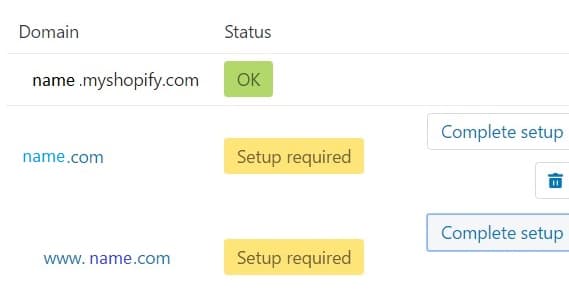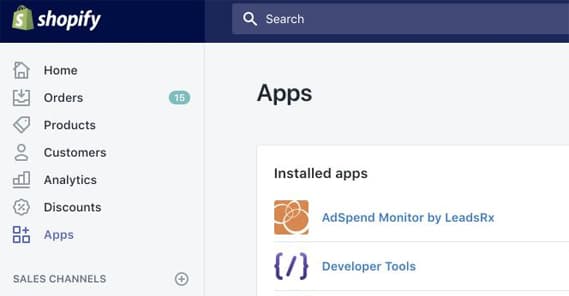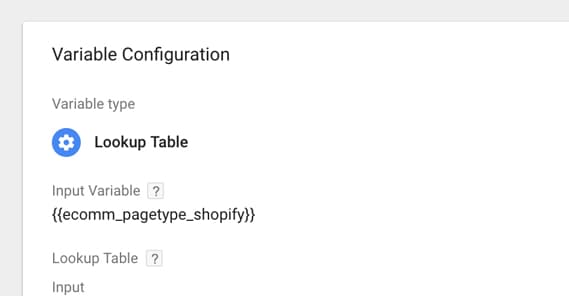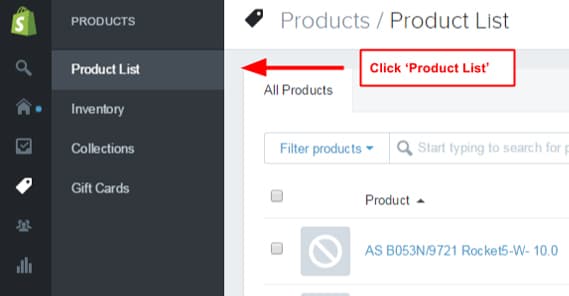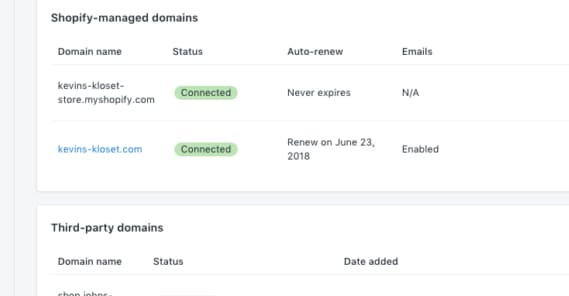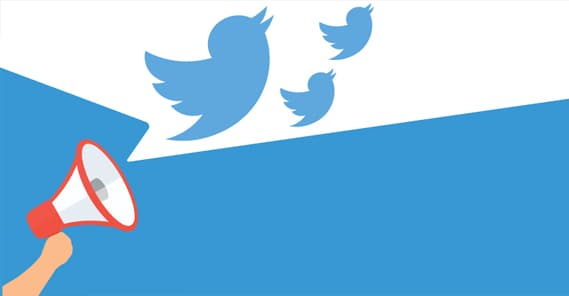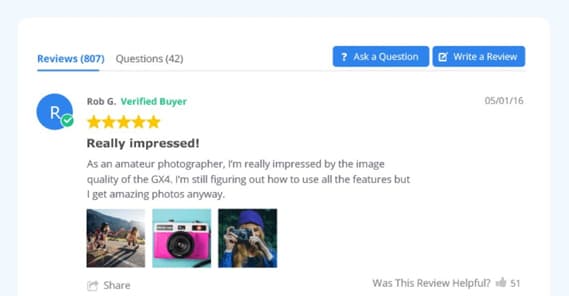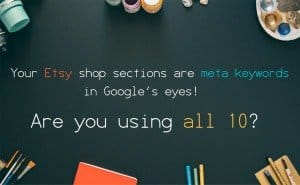15 Reasons Why Your Shopify Store Isn’t Getting Traffic

There are any of a thousand different reasons why your site might not be getting the traffic you think it deserves. Some of them stem from your site simply being too new, too small, or too unknown. Others may relate to SEO, both good and bad. Still others are technical errors.
When it comes to Shopify, you’re likely setting up a storefront as a way to make a living, or at least a supplemental income. That means making sure your site gets traffic is a huge priority. I’ve tried to focus on Shopify-specific issues, but a few more general e-commerce issues are listed below as well. What might you have encountered, and how can you fix those problems?
1. You Forgot to Change Your Domain
When you first sign up to use Shopify, you can set up a store right then and there. Many people jump on this fact and do so. Unfortunately, this is the wrong move.
Think about it this way. How many top blogs, news agencies, or huge businesses have websites with a brandname.wordpress.com domain? If you’re reading a blog and it has a .blogger.com URL, are you going to trust it, or are you going to figure it’s just some goober who couldn’t be arsed to pay a few bucks a year for a custom domain?
Now think about that in terms of your own store. If you have storefront.myshopify.com, are people going to trust you? Or are they going to think you’re just someone buying crap off Amazon and reselling it for a higher price?
Buy a custom domain, if you don’t already have one. If you do, set up that domain to work with your store. Shopify has specific instructions on how to switch domains for your store in this help center post.
2. You’re Using Too Many Apps
Shopify is much like WordPress in many ways, once of which is the variety and number of different apps or plugins to expand features for your store. You have a ton of different options, and it can be very appealing to go through and add anything that sounds like it could be useful. Even if they have integrations with other services you don’t use, or they have cross-compatibility issues, or they conflict with one another; who cares? You have the features!
Occasionally, some apps will conflict and cause features to not work. Other times, the volume of apps you’re trying to use will slow down your site dramatically. Since page loading times are crucial both for mobile web use and for Google search ranking, this can be hugely detrimental.
There’s no point in using Shopify if you don’t at least customize it a little, though. I recommend picking no more than half a dozen or so apps to add to your store, and make sure you know exactly what you want them for before you add them. Don’t add something based on a potential future use; if you need it then, you can add it then.
Here’s a decent list of Shopify apps and their purposes. Think about if you want them, and add the most valuable options.
3. You’ve Left Too Many Defaults In Place
Just like the domain issue above, many of the default settings in Shopify can be holding you back. They aren’t necessarily bad for your store, they just prevent you from standing out.
When you’re just another template store in a field of thousands, no one has a good reason to pick you. Here are some elements you should change and customize:
- Any existing text. Lorem Ipsum placeholders, default “change me” text blocks, and other textual elements should be customized for your store.
- Your checkout process. Make sure you have a customized checkout process with a custom confirmation page, plenty of trust signals, and SSL for security.
- Your favicon. The Favicon is the icon that appears in the corner of the window or tab, which is usually a small version of a site logo. Customize this rather than leaving the default Shopify option in place.
- Fonts. You don’t necessarily need to change your font just to look different, but it could help. More importantly, make sure that any other changes you make still look good and are readable in whatever font you’re using.
The more unique and brand-focused your storefront, the better a presence you can build around it.
4. You’re Not Tracking Traffic Properly
There’s a huge difference between a 1% conversion rate and a 10% conversion rate. Do you know which you have?
If you’re not tracking traffic, and you’re operating off tracking conversions, you have no idea. You might actually be getting plenty of traffic, but some element of your conversion process is operating as a roadblock. Until you track your traffic, you have no way of knowing.
You might also have issues with implementation for your tracking. I’ve seen some sites accidentally paste in the Google Analytics tracking code more than once, leading to doubled up reports. All sorts of issues can stem from errors in GA tracking, so be sure to give these a thorough overview once everything else is up and running.
5. Your Product Images are Awful
BigCommerce did a study and found that the number one factor driving user purchase decisions, at least in America, is product images. Lacking images, lacking enough images, or using inconsistent, poorly shot, or otherwise poor images can destroy your shop viability. What do people want? Large images from multiple angles showing the product. If it’s a new product, show various angles and versions of the product in use. If it’s a used product, show various close-ups and other indicators to help prove that the item is in good condition and functions properly.
It might be worthwhile to hire a photographer to take professional-grade images of your products. They’ll be able to take the images, as well as edit them for quality, to give you a consistent graphical style across your storefront. It’s a one-time-per-product investment and it’s well worth the money.
6. You Forgot Product Variables
There are a lot of different product variables that can be important when running a store. If you don’t have them while a customer expects them, they’ll bounce. This, along with other factors, makes your store less attractive and further negatively reinforces your lack of traffic. It’s not necessarily a search ranking factor, though it is a lack of potential keywords and information, and it might mean you’ll show up lower or not at all in various commerce-specific searches.
For example, sizing charts for apparel, color options for any product, PC requirements and compatibility for software, and other such crucial bits of information are all very important. After all, would you gamble on buying a shirt that might not fit or a piece of software that might not run?
7. You’re Trying to Run a Too-Large Catalog
This is a common issue I see a lot with affiliate marketers and dropshippers. You have the ability to sell anything you want, as long as you can get a supplier and a deal worked out, right? So why not load up your store with everything you can? After all, it works for Amazon. You can buy anything there, from PC parts to groceries to apparel to specialty items. If Amazon doesn’t sell it directly, someone using them as a marketplace probably does.
Well, you’re not Amazon. You’re just some rando with a web store. When you’re trying to sell 5,000 different products in 4,000 different niches, you lack focus. This is actually an aspect of SEO as well as user trust. Google only likes huge generalist sites when they’ve spent years building up to that point, or when they’re backed by a huge name. Forbes got where they are by being Forbes, not by starting out as a broad-spectrum blog.
8. You Don’t Have Mobile Compatibility
It’s hard to believe, but it’s still possible to pick a theme for your Shopify store – or develop a custom one yourself – that doesn’t operate on the principles of responsive design. At this point, it’s a huge waste to do so, and you’re basically just shooting yourself in the foot.
Mobile compatibility is incredibly important. For one thing, an increasing number of users are using, and an increasing number of transactions are performed on, mobile devices. Every year this number increases. Lacking a mobile storefront means 50% or more of your potential customers can’t shop.
Secondly, Google is putting increasing pressure on sites to use mobile compatibility. They even rolled out an algorithm recently where they index mobile versions first and consider it the primary version of a site, rather than the desktop version! If that’s not pressure, I don’t know what is.
9. You’re Using a Poorly Configured CDN
Most web hosts can handle basic websites at this point, but it’s still possible you may want to use a CDN to handle the heaviest parts of your site. Site speed is a ranking factor, after all. Using a CDN will lighten the load and help your site load as fast as possible anywhere in the world.
Unfortunately, it’s not as simple as setting up the content delivery network and reaping the rewards. Often, you may encounter edge cases, configuration issues, or errors with the CDN itself that hurt your site. You can read more about the potential problems of a CDN here.
10. You’re Not Running Advertising
The days where “if you build it, they will come” worked for the internet ended in like, 1980. You can’t build a website and assume people are going to find it. Google might, but if you don’t put any effort into it, you’re only going to show up on page 369 of the Google search results. You’ll be ahead of the spam sites, but not a lot else.
You need to run advertising in as many ways as you can possibly afford. Draw in traffic organically from social media profiles. Partner with the providers of the products you sell to be positioned as an official retailer. Pay for ads on Google Ads, Facebook Ads, Twitter Ads, and other PPC networks as necessary.
Yes, it’s paying for traffic, but that’s fine. It works, and that’s the important part.
11. You’re Only Using Facebook and Google
I just mentioned a couple other ways to pay for ads besides just Google and Facebook. I highly recommend looking into options beyond just the big two. You can find a ton of traffic that comes from other channels, and it will likely cost a lot less than using the two most competitive PPC Networks.
Twitter is a big one, though it’s also pretty competitive. You can also use ad networks like BuySellAds, or really anything that’s mentioned in any of the big top lists. People who can focus on that topic specific write better lists than this single paragraph in a different article will be able to provide, after all.
12. You’ve Ignored SEO
“SEO is for blogs! I’m a shop!” Well, that’s true, but a website is a website. If you want to show up in Google, or Bing, or Yahoo, or any commerce-specific search engine, you need to put in the work. In fact, for a Shopify store, that means even MORE work. You have to do all of the usual SEO work, like creating unique product descriptions, custom meta data for each page, and building a repertoire of content on a blog or other section of your site. On top of that, though, you need to implement Shopify-specific SEO, like Schema or rich data markup, so you can be better positioned in shopping searches.
13. You’re Not Soliciting Reviews / Ratings
Reviews are a great way to get more traffic. Get the people who actually convert to leave reviews on their local community sites and on social media. Reviews, or rather, word of mouth, is one of the primary driving factors behind the growth of a small or new storefront.
It’s simple, too; just follow up with a customer asking them how they’ve liked the product and if they’d be willing to write a review. You can even incentivize word of mouth with a referral program or even a gamified points system, if you like.
14. You Forgot the Free Samples
Who trusts a new store that just opened up? Sure, maybe it has high quality products for a low price. Or maybe it has cheap Chinese knock-offs that break after one use. If you want people to think the former, buy some of your products yourself and ship them out to reviewers. You can find niche blogs covering your topic that will be more than happy to write about your store in exchange for examples of what you sell.
15. Your Site is Broken
I left this one for last because it’s a dumb enough error that it eventually happens to everyone. Maybe you forgot to remove NoIndex directives from your Robots.txt before going live. Maybe a script error works locally but not in the wild. Who knows! Before you go deep in the minutia of SEO or paid advertising, check to make sure your site actually works.

 ContentPowered.com
ContentPowered.com