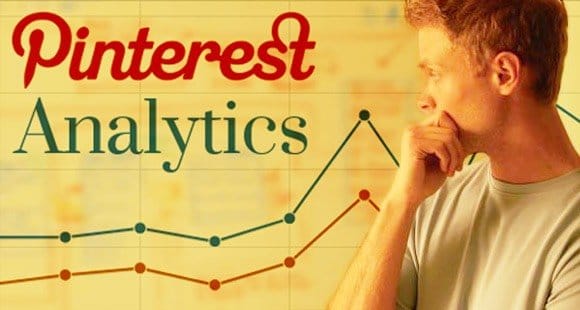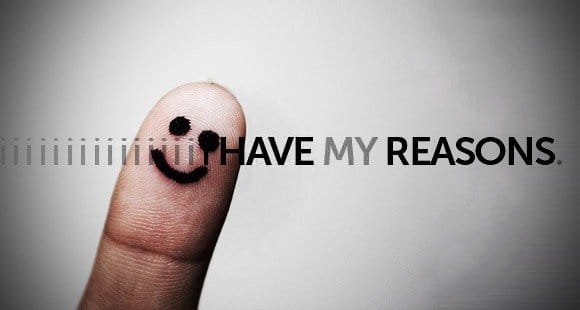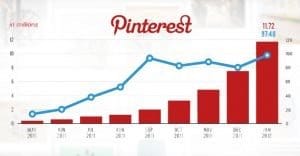How to Use the New Pinterest Analytics Dashboard

Pinterest has had basic analytics for some time, but only recently rolled out with a Pinterest business analytics dashboard. Before now, it was harder to find and consolidate all of the information you may want to see about your pins and your boards. Now, it’s all at your fingertips. How can you make use of this new dashboard to optimize your Pinterest advertising?
1. Activity Measurement
One of the primary draws of the Pinterest analytics dashboard is a front and center view of the past 30 days of activity. It’s an overview of all of your posts and how often they have been repinned. The precise activity level of each of your pins is recorded in great detail, with historical data you can peruse to get a sense of what pins perform in what manner.
You are also able to see the interests your followers have pinned over time, which, like Facebook targeting factors, allows you to better consider what sort of content you need to post to most accurately target your fans. It’s more general than Facebook’s interests, due to the lack of broad codification that Facebook has, but it’s still potent in a general sense.
2. Rich Pins
Rich pins are an extra businesses can use to add information directly to a pin. For example, you can pin a product with a rich pin and include the price of that product in the detailed information. When your users pin the product, they are able to see the price easily at hand. If you were to drop the price of that product, your users would see that price drop without you needing to push an update to your pin. It will notify them with the new information automatically.
Rich pins can also include more important information that changes less frequently. For example, pinning a picture of your store with the address and a map link, or pinning a picture of a food item with a recipe attached.
3. Promoted Pins
Promoted pins are precisely what they sound like. They’re pins that are infused with a little bit of cash and a little bit of oomph from the side of Pinterest’s search and sorting algorithm. If you want to sponsor your content, you can promote pins so that your users will see them more often. It’s up to you to determine which pins are most beneficial to be promoted, using the rest of your analytical tools.
Rich and Promoted pins have their own analytics as well. You can see how a pin performs compared to a similar pin with rich content, compared to either style of pin promoted. Any question you might have regarding clicks, repins, conversions and other engagement factors all can be answered through analytics.
4. Enhanced Demographics
Formerly, Pinterest had very little in the way of demographic information available to businesses. The best many could say was the domination of the female demographics. Crafting, food, photography, design and other typically feminine topics thrived, while male adoption was low. Now, though, you can analyze your own demographics and avoid relying on outdated statistics. For the first time, you’ll be able to segment your fans by country, gender and even spoken language.
5. Pinterest User Behavior
When a user sees one of your pins, do they click it? If they click it, do they follow through with any calls to actions or links involved? Do they pin it to their own boards? Do they share it with others? All of this information can be seen.
6. Website Analytics
By verifying a business account, you can tell Pinterest users that you are truly the owner of the site in question. Links to that site become links to you, and you’re able to track them. You do, of course, have to verify.
- Meta tag verification involves Pinterest creating a specific tag for your website and account, which you add to your homepage. Once Pinterest verifies the tag is present, your account is verified.
- HTML verification involves much the same thing, but with a file added to your web host rather than a tag added to your homepage.
Reasons to use Pinterest for Marketing
Pinterest integrates well with your website and your marketing efforts. It’s also growing in popularity such that it’s poised to surpass even Twitter. Here are some ways you can use Pinterest to market your site.
- Integrate it with images. When you post an image, you can enable a widget that brings up a “pin it” button when you hover over the image. This allows users to pin the image, which is particularly valuable for certain industries, infographics and artistic photos.
- Create boards with specific sub-interests of your business in mind. This is particularly useful for stores that sell a variety of products. You can have a housewares board, a sporting goods board, a software board, etc.
- Follow industry influencers and thought leaders to gain inspiration for content of your own. See what works for them and what doesn’t. Use them for an inside perspective on news and current events in your industry.
- Interact with customers. Pinterest is a very down to earth, cozy social network despite its size. When you greet and talk to your customers when they comment or pin you content, you can make them feel more recognized and at home pinning your content in the future.
- Create group boards with other industry veterans as co-members. You can also create group boards with influential users to help build a community.
The one issue you may run into with Pinterest is how image-focused the site is. In a sense, it almost competes with Instagram, though the overlap between audiences isn’t complete. You will have to make use of your graphical media on both sites for the best effect. Thankfully, with business analytics on hand, you’re perfectly capable of measuring what performs best on which site.

 ContentPowered.com
ContentPowered.com