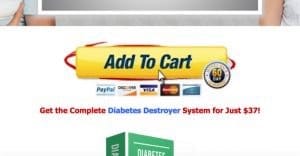The Ultimate Guide to A/B Testing with Landing Pages

Your landing page is the gateway that transitions potential customers into converted users. It’s possibly one of the most important pages on your entire website. It stands to reason, then, that you want it to be as optimized as possible.
How to Properly Split-Test
Split testing, or A/B testing, is a way of testing changes in your page to see which is more effective. Essentially, you start with an audience of 1,000 people and a single website landing page. You want to see if changing the color of your headline font will have an effect. Here’s what you do:
- Create a variation of the page with the single change you want to make. In this case, changing the headline color from one color to another.
- Subdivide your audience of 1,000 into two 500-person audiences.
- Send one audience to the old version of the page. This continues your sales, albeit at a slower pace due to half the audience. Measure how many out of the 500 people convert in a given time.
- Send the other audience to the new version of the page. This will be a fully functional page and will maintain your sales. Measure how many out of the 500 people convert in the same time as the other half.
- Compare each version. If the new version has better sales, abandon the old version and adopt the new version. If the new version has worse sales, don’t make the chance and abandon the new version. If they are comparable, either run the test longer or make an aesthetic decision and move on to a different test.
There are some guidelines you absolutely must follow to make sure your testing is valid. If you break any of these guidelines, your test results are invalid and they mean nothing. There’s no reason to make a change based on the data, because the data tells you nothing.
- Both audiences absolutely must be even. What ever method you use to segment them, both audiences need to be identical in any way that matters. The same set of demographics, the same number of people, etc.
- The test should be run for a reasonable length of time. If you don’t test for long enough, the data doesn’t have time to even out and outliers can skew your results. If you test for too long, you’re just wasting potential sales on the worse version of the site.
- Only test one element, one change, at a time. If you make more than one change, you don’t know which change had which effect. You might make one change that’s very beneficial, and one change that’s more detrimental, leading to a net loss. You might then abandon both changes, never knowing that one would have been very good.
So how do you go about testing your landing page to make it the well-oiled machine you need it to be?
Step 1: Market Research
The first thing you need to do is learn everything you can about the people who buy your products. I’m talking dig into Facebook Insights level demographics and interests.
The reason for this is to develop personas, Platonic ideals of the customers you have visiting your site. You can then make changes that appeal to those specific types of people. If you don’t know who is visiting your site, you’re ignoring science in your testing.
Split testing is scientific experimentation, and the key to experimentation is having something to base your hypothesis on and a direction to take it. Otherwise, you’re just making changes at random and hoping they work.
Step 2: Set Up Tracking
Before you make a single change, segment a single audience or even begin to decide what changes you want to make, you need to establish your methodology.
What does this mean? It means you need to pick the metrics you’re trying to improve. Are you aiming for more opt-ins? More conversions? More sales calls? It doesn’t matter what, so long as you can measure it.
What you need to do next is establish that measurement. The best way to go about this is by using conversion goals in Google Analytics. You can set up custom reports to tell you exactly how a landing page is doing in the metrics you want to measure, and compare that to your other variant landing pages. If step 1 is knowing what changes you want to make, step 2 is knowing what effect they have.
Step 3: Set the Stage
There are some aspects of your landing page you can optimize before you even start split testing. For example, how well does your ad match up with your landing page? You may have tested them both in different directions, to a net detriment. A user sees a compelling ad and they click through, only to find a page somewhat different than they expected. The disconnect drives a high bounce rate.
You should also check out what sort of landing pages competitors for your ads and keywords are making. How do you stand up? Are you more creative, are you less interesting, is your deal worse, is your page worse? You want to make an immediate good impression.
You should also analyze your value proposition. Does your landing page explain, quickly and clearly, what the user is getting when they convert? Does it tell them how to do exactly what they need to in order to get what they want? Make it clear.
Step 4: Test
Remember, only test one change at a time, and run the test an appropriate length of time. Segment your audience as evenly as possible, whether you’re running two identical ads for the same budget each, or sending out emails to half of your audience at a time.
So what can you test?
- Change the copy. Try to make relatively minor changes. Add more detail, remove excessive detail, change the language in the headline, etc.
- Change colors. Any color, from CTA button to text color to background image can be a viable route of change.
- Change images. There’s a huge variation on possible images you can pick through. Images of products, screenshots, people in various emotional states, cartoon illustrations, the sky is the limit.
- Change layouts. Move your CTA to a different position. Narrow the copy. Widen the banners. Your layout is flexible; a landing page doesn’t have to match the rest of your site.
Anything you can think of to test that might change how your site appeals to users can be changed, potentially for the better.

 ContentPowered.com
ContentPowered.com