How to Find Expired or Expiring Domains with High Traffic
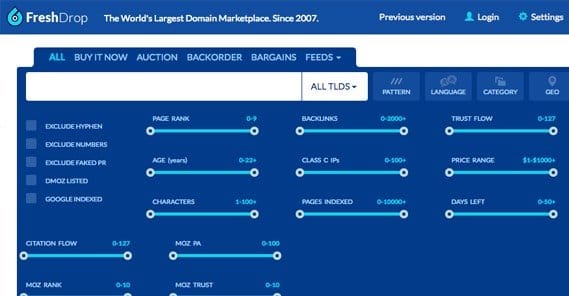
I like the idea behind expired domain marketing, but it’s a little tricky to explain to people. A lot of people feel like the web is somewhat immutable, that it doesn’t change in broad strokes. Marketers know that everything is constantly in flux and that sites can disappear in an instant, but that’s not the public perception. Sure, content changes from day to day, but Facebook will always be Facebook and that blog you like will never change or disappear, right?
Well, the reality is that sites come and go every day. Sites that have existed with little purpose or content for over a decade might be dying right now. All it takes is one person to decide they want to stop paying for the hosting and domain name, and the site expires. The content disappears and the domain name returns to public availability. In some cases the domain registrar will park the domain; in others, they simply let it go.
The idea behind expired domain marketing is to find the domains that have existed in the past and are expiring soon. This is distinct from registering a domain that has never been registered before, because the domain has a history. One minor Google search ranking factor is domain age, which can be checked fairly easily.
Essentially what you do is look for domains that have some history of existing, because that gives them an SEO boost over a fresh domain. You find domains that come from sites that actually had traffic, and you get an even better boost. If the domain that expired hasn’t had a unique hit in 5 years, the only value of that domain is the age, which is very minor. If, on the other hand, the domain had a few hundred or a few thousand visitors a month, that’s a more significant boost.
What do you do with the domain, then? Well, there are three options.
- You can redirect the domain to your chosen site. If the site is relevant, you’re essentially siphoning off that existing traffic and converting it to your own traffic. Eventually, when the traffic coming along the redirect is minimal, you can let the domain expire again, having taken the traffic for your own.
- You can set up a new microsite – or even a full site – on the domain. This is mostly useful when you want to start a business or blog in the same niche and topic as the site that used to exist, but you think you can run it better than whoever owned the domain before. It’s like building a fresh site, except you start with some monthly traffic that you don’t normally get when you start a new site.
- You can try to restore the site that used to exist. After all, there had to be some reason that there was traffic to the site, right? You can use tools like the Wayback Machine and Google Cache to restore as much of the old site as you can. You probably won’t be able to get everything if it’s an older site with a lot of content, but you can certainly try.
The problem with number three is that you end up with intellectual property issues. Even though the site no longer exists – assuming it didn’t just move – the content is not public domain. The original author of the content still maintains the copyright on that content, so if you try to pull it and restore the site, you would need to get permission from the original owner in order to use the content. Otherwise you would need to rewrite all of it from scratch, and at that point you might as well go with number two instead.
Now, the trick with all three of these methods is that you need to start with a domain that has traffic. If you’re just buying any old domain from Flippa or a parked registrar, you probably aren’t getting much value. The site may not have had any traffic, or worse, it might have started out with a Google penalty. You don’t want to buy a site and then immediately have to deal with recovering from a Penguin penalty, do you? At least you won’t have to worry about content-related penalties if all of the original content is gone.
So how do you identify domains that have traffic you can use? It’s a multi-step process.
Step 1: Find Expiring or Expired Domains
The first thing you need to do is locate domains that are expiring or have recently expired. There are a bunch of different ways you can do this.
One thing you can do is check the WHOIS information for any domain you’re interested in. This will tell you the registration date and the expiration date. However, it won’t tell you if the owner is going to fail to renew, so the domain might not be available when the expiration date arrives. This is, of course, the least efficient and least valuable way of going about the process.
Another option is to find sites with lists of upcoming domains that will soon hit auction. These lists are usually powered by the domain registrars themselves, who tend to create lists of upcoming domains for auction, to stir up interest. For example, this page shows you a list of different sites that list domains that are or will soon be available, including GoDaddy, SnapNames, Sedo, NameJet, Name.com and Flippa.
You can go to those sites individually – any domain registrar, really – and search manually for domains based on keywords or phrases you want to corner. This can be tedious, but it can also get you domains that haven’t yet made it onto lists, or that have less interest than you might otherwise see.
Many domain name registrars use the same set of domain auctioneers for their sales, because it’s a complex job they don’t want to handle themselves. For example, Ascio Tech, eNom, Name.com, Melbourne IT, Register.com, and Speednames all use NameJet as their auctioneer. The main auction houses are NameJet, GoDaddy Auctions, and SnapNames. Some other companies, like 1&1, FastDomain, and Rebel.com all handle their own sales.
Finally, you can also find and use tools to do it all for you. The two I see mentioned most often are FreshDrop.net and DomCop. Both of these will work for finding domains, as well as pulling data about them, which will help streamline the next few steps.
The down side to using a tool rather than doing the research yourself is that, generally, they are going to cost money to use. DomCop’s newbie plan costs $32 per month, for example, and only gives you access to the expiring section. For expired and archive domains, you need the Power plan, at $56 per month. FreshDrop charges $30 per month for their account, which is discounted from their original nearly $100 monthly price tag. Both services give you a free look at the domains they offer, but it’s a selection of less desirable domains, since they limit the gold to their main paying members.
Step 2: Audit the Domain to Identify Key Features
Once you’ve figured out how you want to pick domains, you have to do some research to figure out if those domains have the traffic and other statistics you want out of them.
As I mentioned, using these paid tools can help, but you can also do some manual research as well. Here are the things you want to check.
- Check the Wayback Machine for past content. This will help you determine what sort of site used to be on the domain, and what the people who were visiting it were interested in seeing. If the content is too out of line with your marketing plans for the domain, the traffic isn’t going to do you any good. Sure, you might get it, but it won’t stick around. It’ll just boost your bounce rate.
- Check the backlink profile for the domain with Majestic. The analysis of the links on the site will give you a good idea of what the site was used for before you found it. Sometimes you’ll find that a site has a lot of spammy backlinks, or that a ton of the links are all from one or two domains. This indicates it was part of a private blog network that probably got deindexed by Google and was left to die by the owner, because fixing that kind of problem is way more effort than the value you would get out of it. Ideally, the site will have a decent number of backlinks from high quality sites, relevant sites, and edu and gov sites.
- Check Google’s index of the domain. To do this, just type site:url into the Google search box. If the domain has not yet expired, and the site is still online, you should see their pages. If the site has only been offline for a few hours, you should still see pages in the index. If, in either of those cases, nothing comes up, you know that the site has been deindexed and is suffering a Google penalty.
- Check the MozRank for the domain. The MozRank metrics have largely supplanted Google’s PageRank since the latter went defunct. While many domain sellers still list PageRank, the information is becoming increasingly unavailable and increasingly out of date. Ignore PageRank, use MozRank.
- Check the age of the domain. The older the domain, the more valuable it is, in general. Older domains have more clout with Google, they have had more time to rack up traffic and links, and they tend to be safer investments.
- Check the current price of the domain. Obviously, you want to know if there’s enough interest or a high enough reserve or current bid that you won’t be able to afford it. Make sure the domain is within your budget.
- Check when the domain expires, if it hasn’t already. This will tell you the sort of timing you have to work with. In general, the less downtime between domain expiration and your new site, the better.
Step 3: Buy or Pass, Repeat the Process
Once you’ve harvested all of that data, you should have a pretty good idea of what is on the domain now, or what used to be on it. You know what sort of traffic is likely coming in to the site, and from what sources. You know if there are problems with the domain, and what those problems might be. You also know what your goal is – a new site, a restored old site, a redirect, or even just buying the domain to flip later.
With all of this in mind, you have one pretty simple decision to make: do you buy the domain or not? This decision is complicated if the domain is up for auction and isn’t set with a reasonable buy now price. If it has a buy price you’re willing to pay, you can just buy it. If it has an unreasonable price or it’s auction only, you have to bid for it, which means you’re always at risk of being sniped at the last minute. You may want to consider obtaining an auction sniping program to ensure that you get it for the price you want.
If you buy the domain, great! Now all you have to do is all of the hard work of turning that domain into something you can benefit from, as quickly as possible, before the residual traffic cools off and stops visiting. You have anywhere from a couple days to a week or two before the site is completely deindexed and you have no more incoming traffic.
If you choose not to buy the domain, or if you’re out-bid at the last minute, you’re out of luck. Someone else will get it, or it will lay fallow and parked until it loses all value and even the registrar retires it. The only thing you can do is start your process over again looking for a new domain to target.

 ContentPowered.com
ContentPowered.com
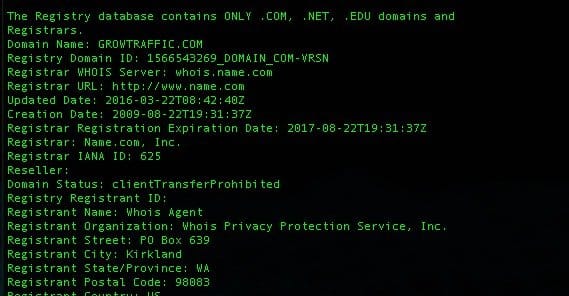
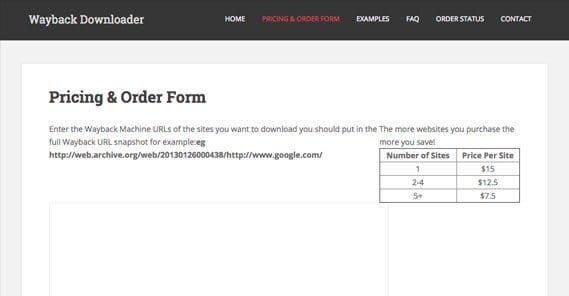

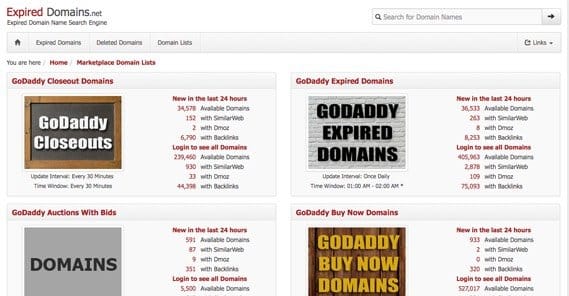
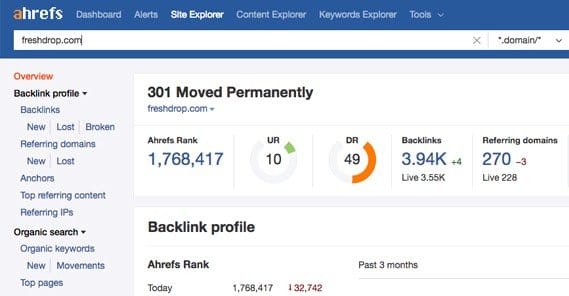




MS Office Support
says:It seems to me that the number of high quality (or even good quality) domains expiring / dropping has gone down significantly in the last 6 months or so. I browse the Namejet, Godaddy and Dropcatch lists frequently but very rarely find anything that I’m super excited about (although I don’t really trade the 4L / numerics market). I was wondering if this is just me, or have others also noticed a significant drying up of the market?