How to Find Out How Much Traffic Your Competitors Get

When you log into your Google Analytics account, you can see how much traffic your site gets. Wouldn’t it be cool to see how much your competitors get, in the same way?
Unfortunately, there’s only one way to get the numbers directly, and that’s to access your competitor’s Google Analytics account. Maybe this is possible if you also own your competitor, or if you have a friend on the inside sharing their password with you, but chances are that’s not something you have available to you.
Instead, you need to make some competitive analysis and some educated guesswork. You won’t get exact numbers this way, but you’ll get some pretty good data you can check against your own. For added benefit, you can run these same tests against your own site, to see how much of a discrepancy they have compared to your internal data.
1. Hope They Use Bit.ly
Bit.ly is one of the most popular link shorteners available online, and it’s a good thing for you if your competitors use it. This is most applicable through social media shares, of course – if people aren’t using shortlinks to link to their page, you can’t see other link data.
How can you use Bit.ly for competitive analysis? First, identify a Bit.ly link they use. You’ll find these most often on Twitter, though they pop up on Facebook a lot as well. Click their Bit.ly link and copy the URL of the destination page – that is, the unshortened link. If you don’t want to give them a click from your IP, you can copy their Bit.ly link and use a service like URL Expander to unshorten it for you.
Next, go to Bit.ly and paste in the full link as if you were going to create a shortlink. Bit.ly saves the links and shortlinks it makes, with their association, so that they won’t make duplicate shortlinks. By pasting in their URL, you get the data for that shortlink. There’s a small link near the top titled “view stats” that you want to click on.
What can you see through this?
- Total number of clicks to the link. This is the raw number of times the link has been clicked. It doesn’t filter out duplicate clicks, though.
- Geographic click distribution. You can see on a country level where their clicks are coming from. Most of the time this will center heavily on North America, but you’ll be able to see if a huge percentage of their clicks come from a known clickfarm country, which can indicate purchased traffic.
2. SEMRush
SEMRush is a pretty darn robust tool you can use for competitive anlysis. Just plug in the URL of your competitor and start clicking through the data on offer. The big one here is going to be the “Positions” section under “Organic Research”. This will give you the keyword, the Google result position, the search volume, the CPC for that keyword, and a whole lot of other information relating to advertising.
One thing to note here is that you don’t want to pay attention to branded keywords. Obviously, eBay is going to have the #1 position for the keyword “eBay” with all the volume, CPC and CTR it entails. It does you no good to look up branded information; what you’re looking for are the generic keywords you actually compete for.
3. SpyFu
SpyFu is a competitive analysis tool that specifically looks into the Google AdSense ads a company has run, both currently and historically. You get to see the keywords they have targeted, their organic rank for those keywords, the ad variations they have run, and the budget they spend on those ads. This all goes together to calculate a traffic estimation for those ads.
The service offers a free trial, but the bulk of its utility comes when you subscribe. I recommend only subscribing if you plan to do ongoing competitive analysis on a weekly or monthly basis.
In addition to allowing you to estimate their ad traffic, SpyFu information helps you create ads based on their most successful ads. If your competitors have been running great PPC campaigns in your niche, you need to fight back; analyzing their ads, determining what does and doesn’t work, and putting that information to use is the way to go. This streamlines your start, so you don’t have to waste time fumbling around looking for a place to start.
4. Open Site Explorer
Moz’s very own Open Site Explorer is a great tool for all sorts of information, but the items you’re specifically looking for here are bits about backlinks. You can find out a lot of interesting information about a site based on its backlinks. Compare the number of links and the number of linking domains to your own.
You can also see the quality of the links and whether or not they’re nofollowed. This can give you an indication of whether or not they have been buying links, or if they’ve been the target of a negative SEO attack.
5. Tools to Avoid
Some tools are frequently mentioned online, but they don’t do as much for you as you might think.
#1: Alexa. Alexa is basically valueless in terms of estimating traffic. The only thing you can do with it is compare your rank with that of your competitors, but even then, if one of you has done even a modicum of Alexa marketing, you’ll pull way ahead.
#2: Social media statistics. Sure, it can be interesting to compare your Facebook likes with those of your followers, or the raw engagement numbers you each get, but neither is a valuable statistic in a vacuum. Instead, the real metric is the engagement per reach. You don’t have a way to see competitor reach, so the numbers are meaningless.
With all of the information available to you, you’ll be able to put together a reasonable picture of the scale of their traffic. You won’t be able to get exact numbers, of course, but sometimes rounding to the nearest hundred or thousand is all you need.

 ContentPowered.com
ContentPowered.com




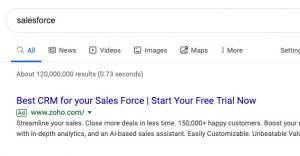

Christian H.
says:Seems a bit nebulous, but I guess the takeaway is that you have to estimate their traffic based on freely available data, right? I wish sites like Compete / Alexa weren’t so inaccurate…
Yes, aside from having access to their analytics, the best way is to estimate based on trackers like Alexa / Compete.