What Are Pop-Under Ads and How Do They Work?
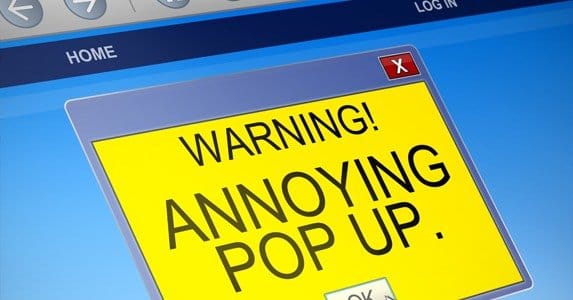
Pop-ups and pop-unders sound like technology from years past, gone the way of the Apple II or the pager; something that had a role in history, but has been supplanted by better, slicker tech. This is true to a certain extent, but pop-unders still have a place in today’s digital society, albeit a shady place where less wholesome characters tend to hang out.
It All Begins With a Pop-Up
In the late 1990s, a man named Ethan Zuckerman wrote code for Tripod.com designed to launch a window with a dedicated advertisement upon the load of a page. This came in response to displaced banner ads on the main site, and proved to be a quickly contagious means of advertising. Soon you would see sites with pop-ups for every conceivable purpose, from advertising their own services to displaying pay-per-impression ads. This was, of course, long before Google was the giant it was, with the power to dictate what constitutes a good user experience.
The pop-up began benignly, but quickly became an intrusive nuisance, so a variation was created. This variation, the pop-under, was designed to be as unobtrusive as possible. It achieved this by pushing the created pop-up window back in focus, to rest behind the current browser window.
The Transition to Pop-Unders
Pop-unders quickly caught fire as well, as many users rebelled against the traditional pop-up. Pop-unders were used, again, in a wide variety of ways. Some called to catch exit intent. When a user would exit their window, they would be presented with a new window, lurking, enticing them to explore one last aspect of the site they just left.
Others would load pay-per-view videos or ads in the background, where you would become the unwitting consumer of that media. Still others would just begin to play commercial audio, forcing the user to scramble to mute or close it.
Of course, this also began to fall by the wayside, as customers began to avoid sites known for their pop-under spam. The advent of tabbed browsing also hurt them; by the time a user closes a window and sees your pop-under, they may have browsed their way through two dozen other sites.
A Script-Based Revolution
The modern new wave in the pop-up is the script-based exit intent. Active scripts running on a site monitor your mouse position, and when they notice that your mouse is moving off-screen, or moving quickly towards the X in the corner, or otherwise performing a gesture designed to close the page, the script pops. The screen is taken over by a new sub-window, a script hovering over the content, with a call to action or last-chance offer.
Some sites serve these based on a timer. Some serve based on exit intent. Some use them for newsletter opt-ins, while others use them to pitch services. Some even offer time-limited coupons and use cookies to ensure that the same user never sees the ad a second time.
The end result is a wide variety of pop-up scripts taking the place of both traditional pop-ups and pop-unders.
The Issue of Pop-Up Blockers
For years now, every major web browser has had some form of pop-up blocking built in. Traditional pop-ups are blocked before they can load, though scripts are allowed to load just fine unless the user has a noscript-style extension installed.
Pop-unders get around this restriction by tying the call to open a window to some user gesture. You might click in the window for the first time that session, and that opens the pop-under. It might load on an exit-intent gesture or on a link click. The result is the same; circumventing the pop-up blockers by tying the pop-under to a user gesture.
Reasons to Still Use Pop-Unders
If pop-ups are blocked, and pop-unders need to use a loophole to load effectively, why would you still want to use them? Particularly when public sentiment has both shifted away from them – towards scripts – and has maintained animosity towards sites that use them?
Scripts are disruptive. Exit intent scripts block the user from performing an action by disrupting their stream of consciousness. A pop-under is even more subtle, because it allows the user to perform their exit action, and then inserts itself in your consciousness as you’re transitioning to a new topic of thought. Unless the pop-under is loading intrusive multimedia, it simply waits for notice.
They survive and they still work. Even though the general public sentiment towards pop-ups and all their variations is usually negative, they still work. Users see them, they click the ads in them and they convert through them. Sure, it might hurt your reputation a little, but the conversions may be worth it.
We’re conditioned to respond to them. In many senses, pop-unders are much like television commercials, another form of advertising we’ve made no attempt to truly block.
That’s another thing; the war between pop-ups and blockers is a cold one. It would be easy enough to find a way to block pop-unders entirely, but the incentive to do so is limited, particularly when developers would simply find a more subtle way of launching them. Most shady pop-unders are blocked; those that remain tend to be used tastefully.
So how can you use pop-unders without becoming a blacklisted spammer in the eyes of the Internet public?
1: Use them tastefully. Don’t put any intrusive content in a pop-under. Limit them to images and text, avoid video and audio.
2: Use them sparingly. You don’t want every click on every page to generate a pop-under, nor do you want your best customers to be inundated with pop-unders every time they visit. Limit them through the code you use to serve them.
3: Provide clean content. The worst offenders for pop-unders are those serving adult ads or malware; if your pop-unders do anything like that, you can find yourself blacklisted for a poor user experience.
In general, just be mindful of your audience and respectful of their wishes. If you find they rebel against your ads, don’t persist in using them. Let your analytics tell the story.

 ContentPowered.com
ContentPowered.com


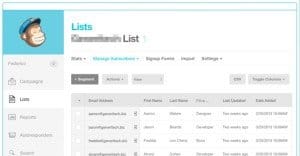



john
says:Popunderscript (dot) com works really well if you need a pop under script that works on mobile
Wesley Harris
says:I find that I’m conditioned to simply block the advertising generators, as well as the scripts that perform this particular action, as well as disabling advertising for those websites that do this.